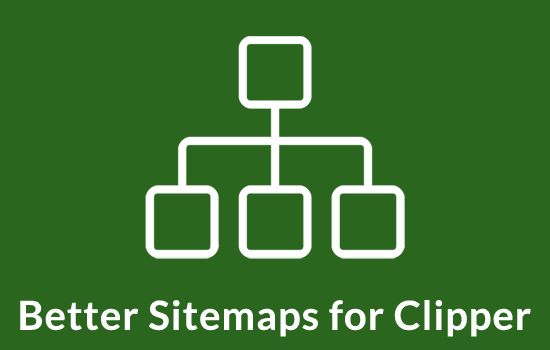Clipper is a powerful WordPress application but it requires proper configuration before you begin using it. Below you will find several tutorials on how to setup and configure your Clipper application theme.
If you are totally new to WordPress, then we recommend reading the “Installing WordPress” guide before you begin with Clipper.
Getting Started with Clipper- Basic Setup and Usage (Start Here)
- Clipper Basic Setup Configuration and Usage (Fully read this documentation)
Installing WordPress and the Clipper AppTheme
- Installing WordPress – Best explained on the WordPress.org site.
- Uploading the Theme
Setting Up Clipper
- Configuring Clipper
- Clipper Settings
- WordPress Settings that Relate Directly to Clipper
- Setting up the Sidebars and Footer
- Email Settings
Store Related Documentation
Payment Related Documentation
- Clipper Payment Settings – Payment Gateways
- Setting up ‘Submit Coupon’ Links
- Enabling Payment Data Transfer (for PayPal Users)