On July 27, 2011, ClassiPress 3.1.3 was released. This was a maintenance release to fix a couple of important issues. Upgrading is highly recommended. Fixed 10 tickets total. A breakdown of tickets can be found below. Upgrade Information To download v3.1.3, visit AppThemes and login to your customer account. Existing customers can download the patch or the…
Read more279 results found for "Update"
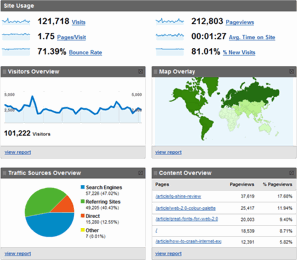
Track Email Clicks with Google Analytics
In this tutorial we’re going to show you how to easily track clicks from emails so they show up in your Google Analytics reports. This is important because it allows you to understand what emails are driving the most amount of traffic and what converts (sales, leads, subscriptions, etc). There are basically three parameters you…
Read moreHow to Increase Upload Size in WordPress
By default, WordPress sets the maximum upload file size to 32MB (code is located in wp-settings.php) which, for most people, is large enough. However, if you would like to increase your max upload file size to something higher, you can follow this simple trick. Prerequisites Comfortable editing a WordPress PHP file Comfortable uploading files via…
Read moreappthemes_add_submenu_page_content
This action hook is triggered within the WordPress admin theme option pages. It provides no parameters but must be used in conjunction with theappthemes_add_submenu_page function in order to work properly. appthemes_add_submenu_page_content(); Usage This example sets up your new admin theme page with one drop-down option value. You will need to paste this code within your functions.php theme…
Read moreClassiPress Version 3.1.2
On July 19, 2011, ClassiPress 3.1.2 was released. This was a minor maintenance release to fix a couple of tiny issues. Upgrading is optional but recommended. Fixed 3 tickets total. A breakdown of tickets can be found below. Upgrade Information To download v3.1.2, visit AppThemes and login to your customer account. Existing customers can download the patch…
Read moreHow to Change WordPress Themes Directly From the Database
Sometimes it becomes necessary to manually change your theme directly from the database instead of via the WordPress admin. This is actually what we use when upgrading our admin demos since it’s much faster using the command prompt or phpMyAdmin. Prerequisites Comfortable with either phpMyAdmin or command prompt to run SQL statements Some understanding of…
Read moreClassiPress Upgrading from 3.0.5.x to 3.1
The upgrade script in ClassiPress 3.1 has been completely rewritten to make upgrading much easier and transparent to you. There are file and database changes which are automated once you install the theme. There is no patch provided for this release since almost every theme file has been modified so everyone must upgrade to the…
Read moreClassiPress Upgrading from 3.0.x to 3.0.5
Upgrading from 3.0.x to 3.0.5 is fairly straight forward for most customers. It’s important to note that v3.0.5 uses brand new features only available in WordPress v3.0 or higher. Do NOT install this version of ClassiPress if you have not yet upgraded your WordPress core to v3.0 or higher. In v3.0.5 we are now using…
Read moreCreating and Using Coupons
With AppThemes Coupons, you can create coupons to offer special discounts to your customers. This can be a great incentive for new customers to try out your AppThemes site at a reduced rate, or to encourage existing customers to post more ads. You can set these coupons up with either a fixed price amount or percentage…
Read moreappthemes_add_submenu_page
The appthemes_add_submenu_page action hook is triggered within the WordPress admin theme option pages. This hook provides no parameters but must be used in conjunction with the appthemes_add_submenu_page_content function in order to work properly. appthemes_add_submenu_page(); Usage This example creates a brand new option menu item called, “My Menu Name” within the AppThemes option menu. You will need to paste this…
Read more