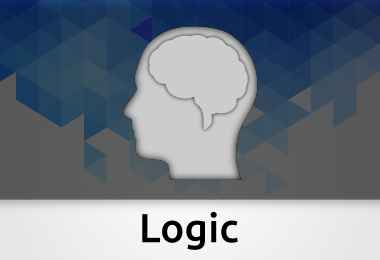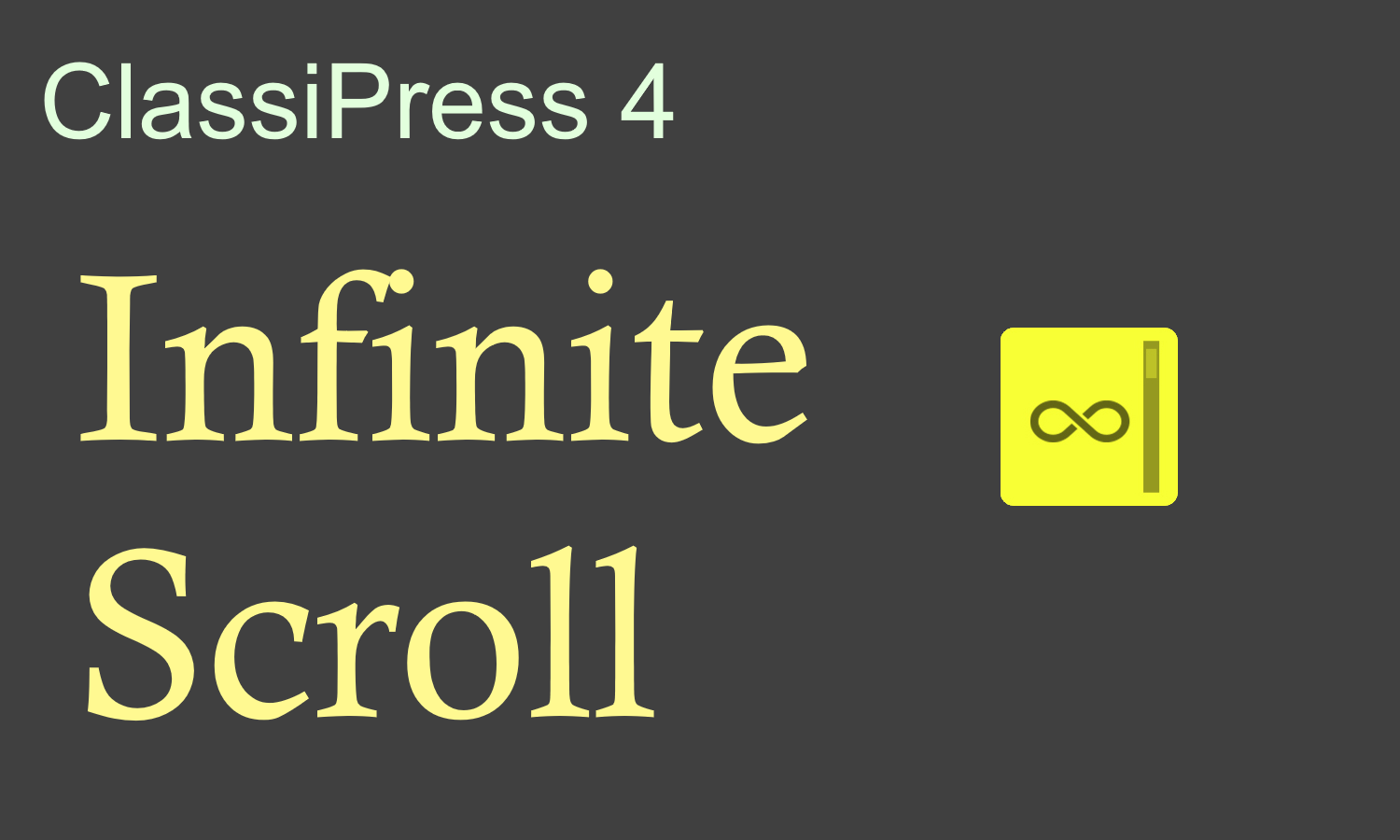Below you will find some of the most frequently asked questions related to our ClassiPress Theme. If you have not yet purchased ClassiPress, you may wish to refer to the ClassiPress Pre-Sales FAQ page.
I have just installed the ClassiPress theme, but there is an error on the themes page which shows “Stylesheet is not found”. What has happened?
The most likely reason for this is that you haven’t extracted the classipress.zip file from within the original download file. This is explained in step 1 of the ClassiPress installation instructions.
My installation has been completed sucessfully, but when I click on any of my ads they return a “404 page not found” error.
The most likely reason for this is related to your permalinks settings. You can read more about this on the relevant troubleshooting page page not found error
I recently upgraded my ClassiPress licence, but the ClassiPress admin dashboard still shows my previous licence type. Why?
When you upgrade your licence this does not automatically reflect on your existing installation of the theme. You will need to log into the customer dashboard on the AppThemes homepage and download the new theme file and install this as you would with any other theme upgrade.
I have been using the ClassiPress theme on my site for a long time, and only recently upgraded to the latest version of ClassiPress. Since then some of the plugins I was using before, no longer work, why?
The most likely reason for this is because ClassiPress versions 3.0.5 and up, makes use of the WordPress Custom Post Types feature. Not all plugin authors have updated their plugins to account for this yet, but you may wish to check the relevant site for the plugin author as to when this may happen. More about this explained in this AppThemes forum thread.
How can I increase the number of Ads that show on the homepage?
This can be found in your WordPress General Settings > Reading Settings. Change the “Blog pages show at most” field to the desired number.
How can I show only certain pages or blog categories in my ClassiPress navigation menu?
You can create custom menus using one of the WordPress functions in your WordPress admin dashboard. Go to Appearance > Menus and add the pages/categories you wish to use.
How do I remove the “Ad Categories” box from below the featured listings slider
This setting can be found in your ClassiPress Admin > General Settings. Just change the “Home Page Layout” to “Standard Style”