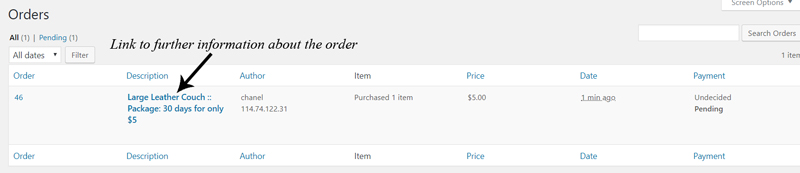When a user posts an ad, this ad will be visible in the Orders menu. The Orders menu focuses on the payments that related to the ad, while the Ads menu focuses on the description of the ad.
Overview of Order Details
Each order will be displayed one after another and each order (if applicable) will have:
- An order number
- A description
- The name of the author
- How many items the user has purchased
- The price of the ad
- The date the ad was posted
- The state of the payment (approved or pending)
The details of an order above can be viewed without clicking further.
Viewing Additional Information of an Order
Further information about a specific order can be viewed by clicking on the description link.
Once you click further, you can view additional information about the author and the specific time this order was created.