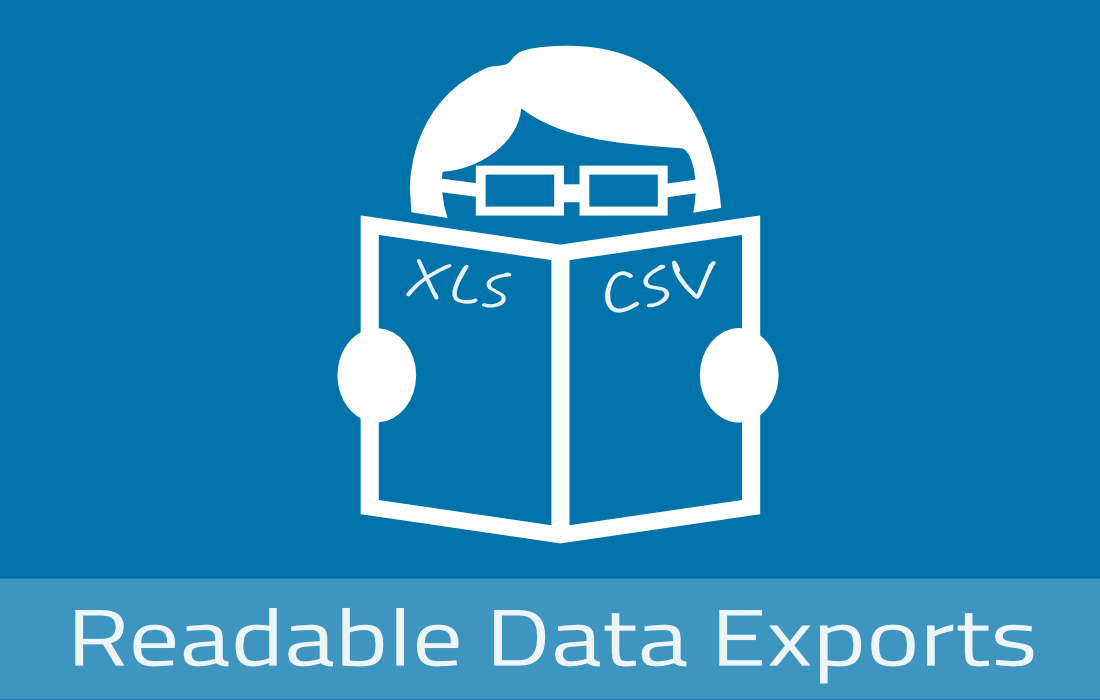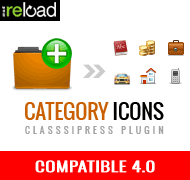At this point we assume that you have created publisher accounts, obtained API creditionals and signed up for various advertiser programs. If you have not done so, please read the Obtaining API keys tutorial.
General Settings
- Proposed Items – Specifies how many products should be shown in search results per each provider.
- Update Products Daily – Updates daily a product details that are added to price comparision tables.
Table Heading
- Merchant Column – Specifies text of the merchant column.
- Product Column – Specifies text of the product column.
- Price Column – Specifies text of the price column.
- Button Text – Specifies text of the affiliate button.
Table Info
- Additional Info – Specifies text that will be displayed below the table.
Link Settings
- Cloak Links – Allows you to hide affiliate links.
- Open in New Window – Allows you to open affiliate links in new windows.
- Add Nofollow – Allows you to add “nofollow” to affiliate links.
Installed Providers
Allows you to enable available product service providers, there are build-in integrations with 3 providers:
- Amazon
- Commission Junction
- LinkShare
Button Styles
Allows you to change “Visit Store” button styles, to make it suit good to your website design, you can set:
- Top Color
- Bottom Color
- Border Color
- Text Color
Additional Styles
- Custom CSS – Allows you to add CSS to your theme, to style some additional elements.
Amazon, Commission Junction and LinkShare tabs
Each tab contain a provider specific settings which you need to fulfill in order to use that service. Please read closely Obtaining API keys tutorial, and tooltip information under each setting.
Creating a Price Comparision table
At this point we assume that you have fulfilled plugin settings and have enabled at least one provider. If you have not done so, please follow the steps above.
Like this tutorial? Subscribe and get the latest tutorials delivered straight to your inbox or feed reader.