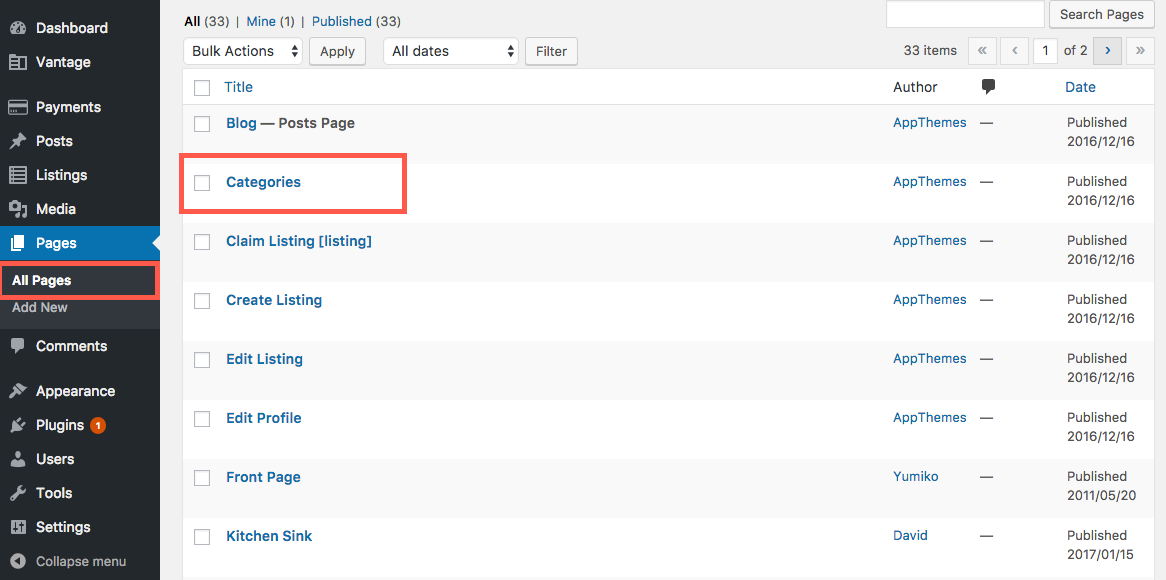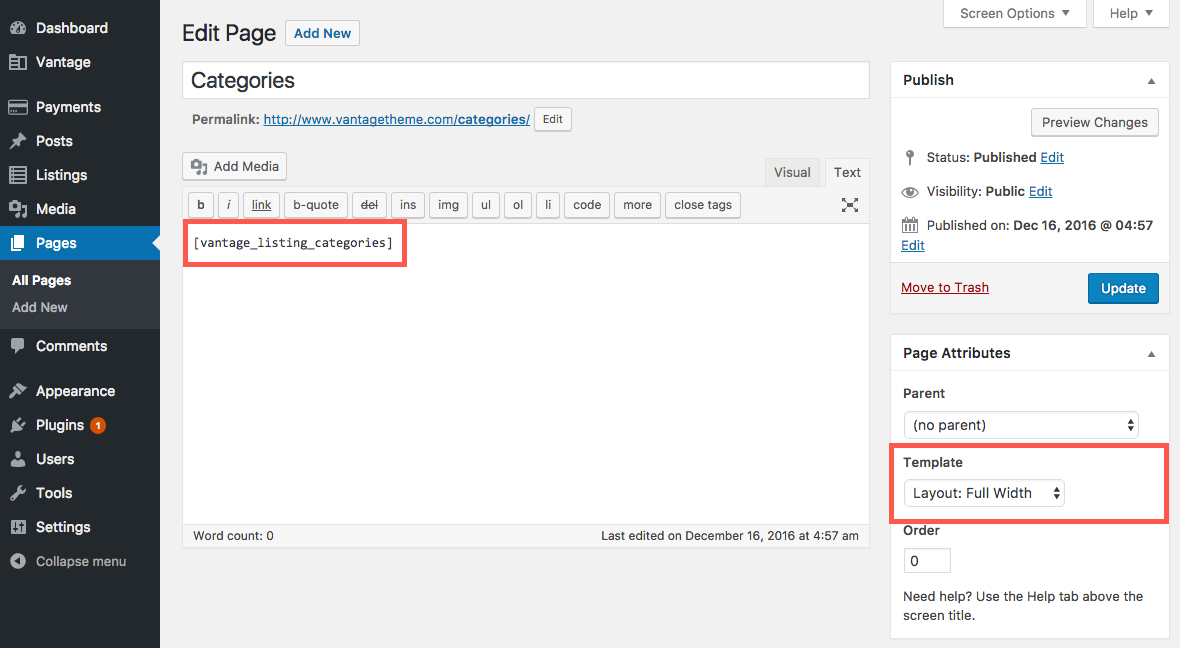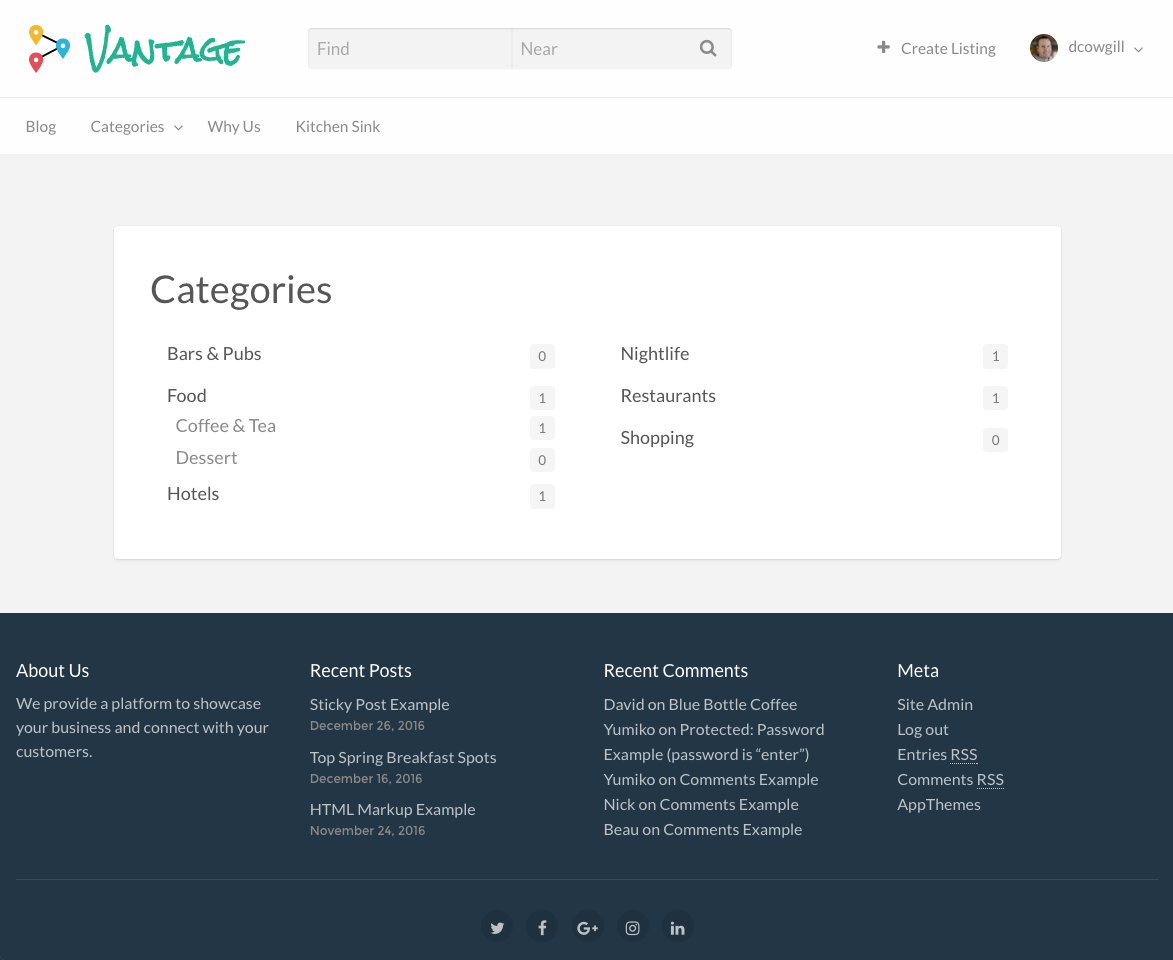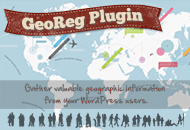Vantage 4.0 uses a shortcode to generate the list of categories on your categories page.
On new installs, your categories page should already be setup correctly. If not, follow this tutorial on how to manually set it up.
Confirm Categories Page Exists
Look at all your pages and find your categories page. If the page doesn’t exist, go ahead and create a new page.
- Add the title “Categories”
- Add the shortcode to the page body
[vantage_listing_categories]
- Set the page template to “Layout: Full Width”
- Save and publish page
Confirm Page Works
Now view the page and you should see all listing categories. If not, go back and make sure you completed all steps above.
Like this tutorial? Subscribe and get the latest tutorials delivered straight to your inbox or feed reader.