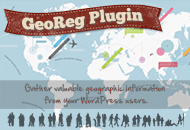ShareThis
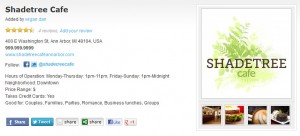
ShareThis adds sharing and social links to each business listing. Here is how to install and configure this plugin on your Vantage enabled WordPress site.
Installation
- Go to the sidebar menu in the admin and click Plugins then Add New
- Under Search, type “ShareThis” into the text field and click the Search Plugins button
- In the list of results, find ShareThis: Share, Email, Tweet, Like, +1 Made Simple
- Click Install Now
- Click the OK button
- Click the Activate Plugin link
Configuration
- Go to the sidebar menu in the admin and click Settings then ShareThis
- Set the options to fit your preferences
- Click the Update ShareThis Options button
- Check your site to make sure the social links are appearing correctly