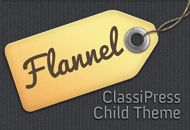Upgrading from 3.0.2 to 3.0.3 is fairly straight forward for most customers. The only issue that is important to note has to do with your widgets. It is very likely your widgets will be reset once you perform this upgrade.
So it is highly recommended to go in and take note of which widgets you have BEFORE performing the upgrade. This is especially important if you have custom widgets with code or text in them. Copy all that stuff into a text file and save it otherwise you risk losing all your hard work. Don’t say we didn’t warn you ahead of time!
Also if you have done any customization to your ClassiPress core files, you will need to manually transfer those changes over to 3.0.3. This includes your custom.css, functions.php, etc.
The bottom line is, backup all your stuff before you begin the upgrade process just to be safe. Ok, now that you’ve backed everything up it’s time to start the upgrade process!
- Login to your account to download ClassiPress 3.0.3
- Extract the .zip bundle to your desktop. Inside you will find the “classipress.zip” file.
- Login to WordPress and put your site in “maintenance mode” (download plugin) to take it offline from the public (optional step).
- FTP into your account to backup your current “classipress” theme folder by renaming it to “classipress_302”.
- Upload the new “classipress.zip” theme folder to your site via the install themes feature (http://www.yourdomain.com/wp-admin/theme-install.php?tab=upload).
- Activate the new theme that was just installed (make sure it’s 3.0.3 and not your old 3.0.2 one).
- Go to the ClassiPress admin dashboard. There should be a notification next to the “Product Version” and a link for you to “finish upgrading” ClassiPress (See screen shots below).
- Go to “Appearance” => “Widgets” and make sure your widgets are there. If not, you will need to add them again.
- Visit your site and make sure everything looks ok.
- Turn off “maintenance mode” and you’ll be back in business!