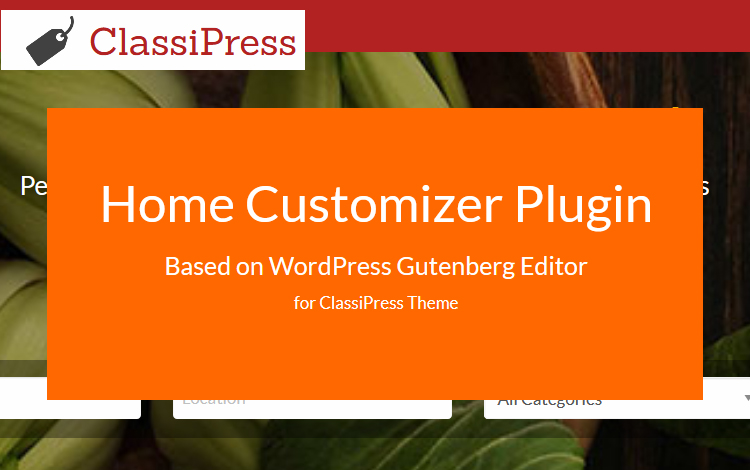Membership Packs allow you to offer your users Subscription-Based Pricing Packages. Membership packs can be enticing to customers as they can post an unlimited amount of ads within a set time period.
Note:
To offer membership packs on your site you will need to enable the setting under ClassiPress, Pricing, Memberships before attempting this documentation.
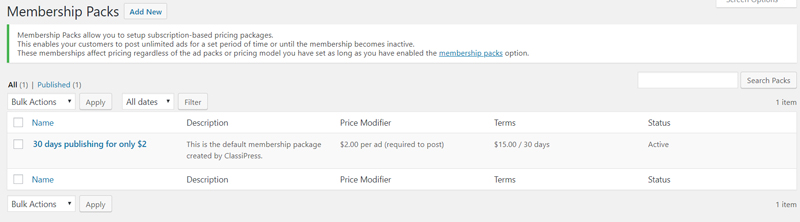
Locating Membership Packs
- Click on the Payments menu.
- Click on Membership Packs.
Creating a New Membership Pack
When you install ClassiPress 4.x a sample membership pack is already configured. To add a new Membership Pack complete the following:
- Once in the Membership Packs Menu, click on the Add New button.
- This will bring you to the Add New Pack page. Give you pack a name. This will be visible to users so use an informative and enticing title. Some example names include: ‘$5.00 per ad‘, ‘$2.00 off ad price‘, ‘30 days of publishing for $5.00‘ or ‘30% off ad price‘
- Add a description for the Membership Pack.
- Choose the Package Type you will offer from the drop down menu. Below is the description of each:
– Choosing ‘Static Price’ means membership holders will be able to buy ads at a set price
– Choosing ‘Discounted Price’ means membership holders will be able to buy ads at a monetary discount
– Choosing ‘% Discount Price’ means membership holders will be able to buy ads at a percentage discount - Enter the base Price the membership package will cost the user.
- Enter the Duration of the membership (in days).
- Enter in a Price Modifier. The price modifier relates directly to the Package Type that you have chosen. If you chose to have a static price, entering 5.00 into the Price Modifier means that the user will be charged $5.00 for each ad. If you chose discounted price entering in 5.00 means that the user will get that much discount off the original price of posting an ad. If you chose % Discount Price entering 5 will give that user a 5% discount off the original price to post an ad.
- Choose if you would like Satisfies Membership Requirement. Marking the checkbox indicates ‘Yes‘. Choosing ‘Yes’ means that users who own this membership pack can purchase ads when membership is required whereas choosing ‘No’ means that users who own this membership pack cannot purchase ads when membership is required.
- Publish your membership pack once it is complete.
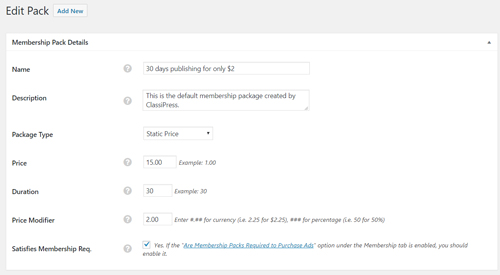
Use Case Example:
‘Create a membership pack that allows membership holders to buy an ad for any category for 60% of the full price of an ad’
- Ensure you are in the Add New Pack page.
- Name- I will enter ‘60% percent of all ad purchases’.
- Description- I will put ‘This discounts all ad purchases by 60%‘.
- Package Type- I will choose ‘% Discount Price‘
- Membership Price- I will charge users $50 for this membership (they are going to buy a lot of ads) so I will enter ‘50‘ here.
- Membership Duration- For $50 I should make sure they have plenty of time to use this so I will enter ‘120‘ for 120 days
- Price Modifier- I will enter ‘60‘ for 60% of full price.
- Satisfies Membership Requirement- I will say that it does satisfy the membership requirement and mark ‘Yes‘.
- I will now Publish my new membership pack.