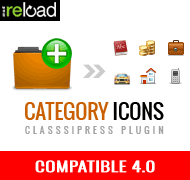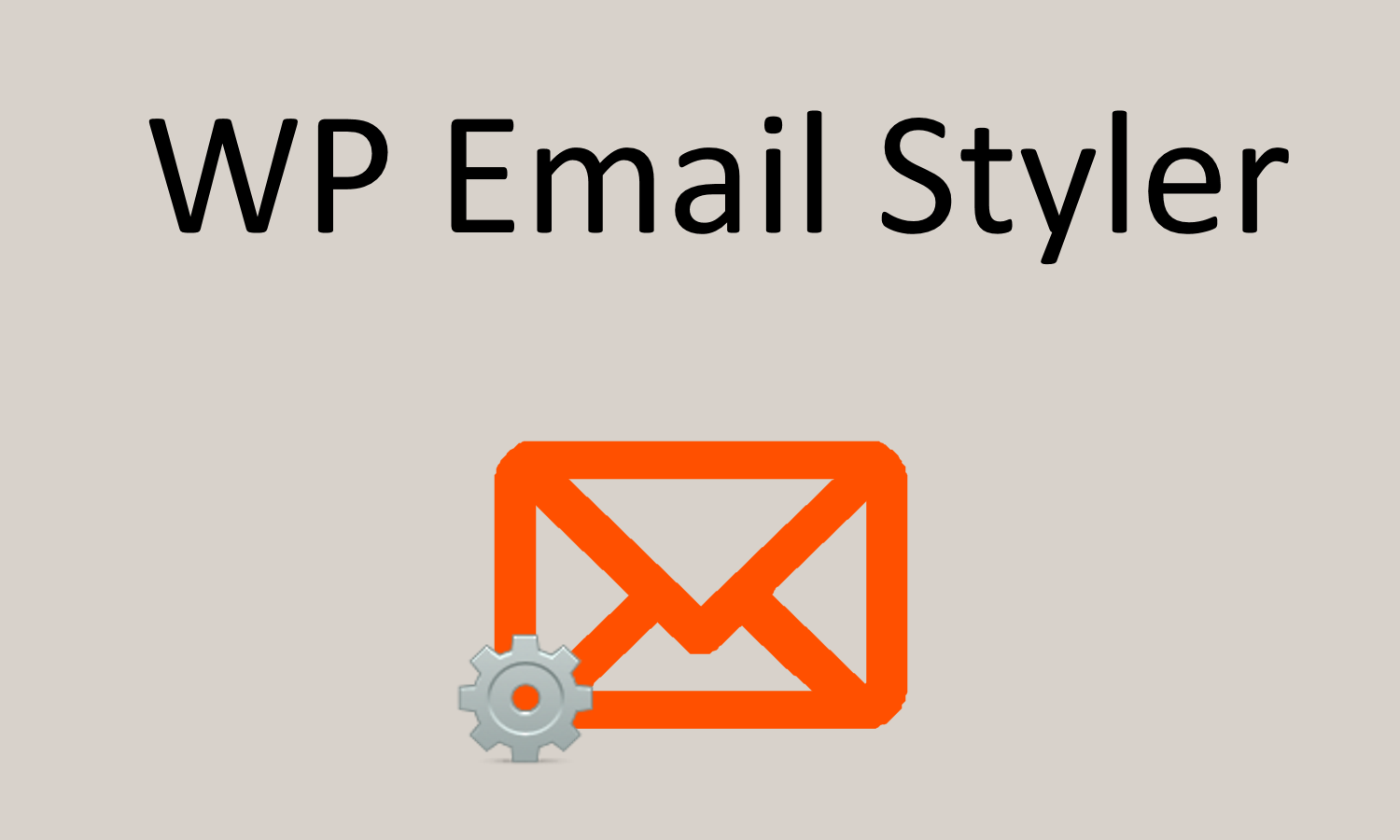The majority of ClassiPress settings will be handled within the AppTheme although there are a few important WP Settings that you should configure first.
Allowing Anyone to Register
If you wish to allow anyone to register on your site and in turn be able to create an ad you will need to complete the following.
- Go to your WordPress Admin Dashboard.
- Click General under the Settings menu.
- You will need to mark the checkbox next to Membership.
This option allows people to sign up as a member on your site using the WordPress user function.
- When using ClassiPress you will want this option set to “Anyone can register”. This will allow anyone to register for your site.
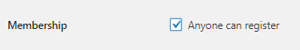
Note: Your member/WordPress user permission settings still apply. For example: If you have it so an admin must approve a member this will still happen even if you have the “Anyone can register” option set.
Discussion Settings Tab
This option can be found by completing the following:
- Click on your WP Settings menu.
- Click on Discussion.
- If you have not used WordPress before, we recommend reading the WordPress codex page on Discussion settings.
- Discussion settings has the same effect on reviews as it does on blog comments.