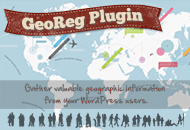Ideas comes pre-loaded with settings to change how your site functions. The basic settings for Ideas can be found under the Settings page in the Ideas Theme menu.
Settings are organized by Tabs and grouped by the type of settings they relate to. The settings menu is located under Ideas Theme > Settings.
General
In this page you’ll find the main options for the Ideas theme:
- Appearance
- Ideas
- Status
Appearance
Ideas comes with some basic appearance options to allow you to personalize your site. Further appearance modifications should be done using a child theme.
- Theme Color (Ideas Theme > Settings > General)
- Available color options are: Blue, Red, Orange, Green, and Grey. Select any color and press save to see the new style on your site. You can also use the Live Preview functionality of WordPress to preview the different color options before publishing them to your users.
- Header Image (Appearance > Header)
- You can select your own header image to be in the in the theme header by going to the ‘Header’ section of WordPress’s Appearance menu.
Ideas
These options let you specify limits on the number of votes and displayed ideas.
- Ideas Per Page (Ideas Theme > Settings > General)
- The value entered here is used to set the number of ideas visible on any page. If the number of ideas is superior to this number, the pagination is displayed.
- Max Votes Per User (Ideas Theme > Settings > General)
- The total number of votes each user can spend on ideas.
- Related Ideas (Ideas Theme > Settings > General)
- Related ideas are displayed on each individual Idea page below the description. You can set the number of related ideas that are displayed to users.
Status
Like the name suggests, options on this group affect the ideas statuses.
- Moderate Ideas (Ideas Theme > Settings > General)
- If enabled, any new submitted Idea will need to be moderated by an admin before being published. Disable it if you want new ideas to be automatically published.
- Slugs for ‘Open’ Ideas (Ideas Theme > Settings > General)
- This option is used to instruct the theme about the statuses used for ‘Open’ ideas. Only ‘Open’ ideas can be voted on or receive comments. If you use other statuses that can accept voting and comments, you need to add the related slug to this field.
The following images help to illustrate how to use this option:
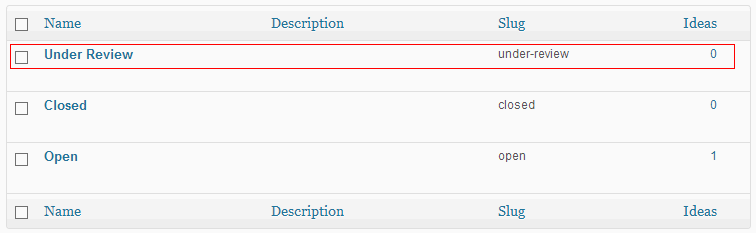
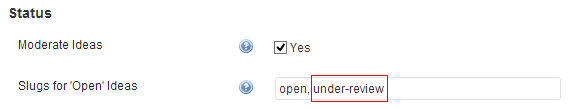
Emails
Options on this Tab (Ideas Theme > Settings > Email) are used to configure some email details used on the email notifications sent from your site:
- Settings
- Idea Approved
Email Settings (Ideas Theme > Settings > Email)
Configure what users will see on the email details when they receive email notifications.
- From Name
- This is the name that users will see as the “from” when they receive emails.
- From Email
- This is the email that users will see as the “from” email address (also the reply to) when they receive emails.
- Allow HTML in Body
- This option allows using HTML markup in the email body.
Idea Approved
Most of the email notifications are not yet customizable but you can freely change the content of the email sent for new approved Ideas. Additionally, there are variables you can use on the email body to enrich your email.
- Subject
- The subject that users will see on the subject email when a new idea is approved.
- Email Body
- The text that will be sent on the email when an idea is approved. You can use the following variables:
- %ideatitle% – prints out the idea title
- %ideaurl% – prints out the idea url
- %authorname% – prints out the author name
- %siteurl% – prints out your website url
- %sitename% – prints out your site name
- %loginurl% – prints out your sites login url
- The text that will be sent on the email when an idea is approved. You can use the following variables:
Reset
This Tab groups all the settings that relate with resetting ideas or user votes. Additionally, you can reset votes for users or ideas, individually, on profile and ideas pages, respectively. Resetting users votes updates their casted votes to 0. Resetting ideas votes updates all opened ideas votes to 0.
Available options:
- Automatic Reset
- Reset All Votes
Automatic Reset
The Ideas theme can reset users votes each month. Otherwise, you’ll need to reset users votes manually.
- User Votes Monthly Reset
- Enabling this option will automatically reset users votes each month. If disabled, users with no votes left will only be able to vote after their votes are manually reset by an admin.
Reset All Votes
Bulk reset is available through these options. Be careful using bulk reset. It cannot be undone. The reset is triggered as soon as you save changes.
- Reset Votes for All Ideas
- Checking this option will immediately reset all ideas to 0.
- Reset Votes for All Users
- Checking this option will immediately reset all users casted votes to 0.
More
Now that you’re familiar with all the settings available on the Ideas theme own settings page, maybe you’re interested in exploring additional settings for Ideas: