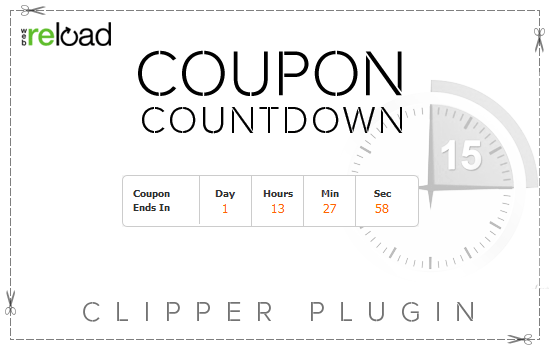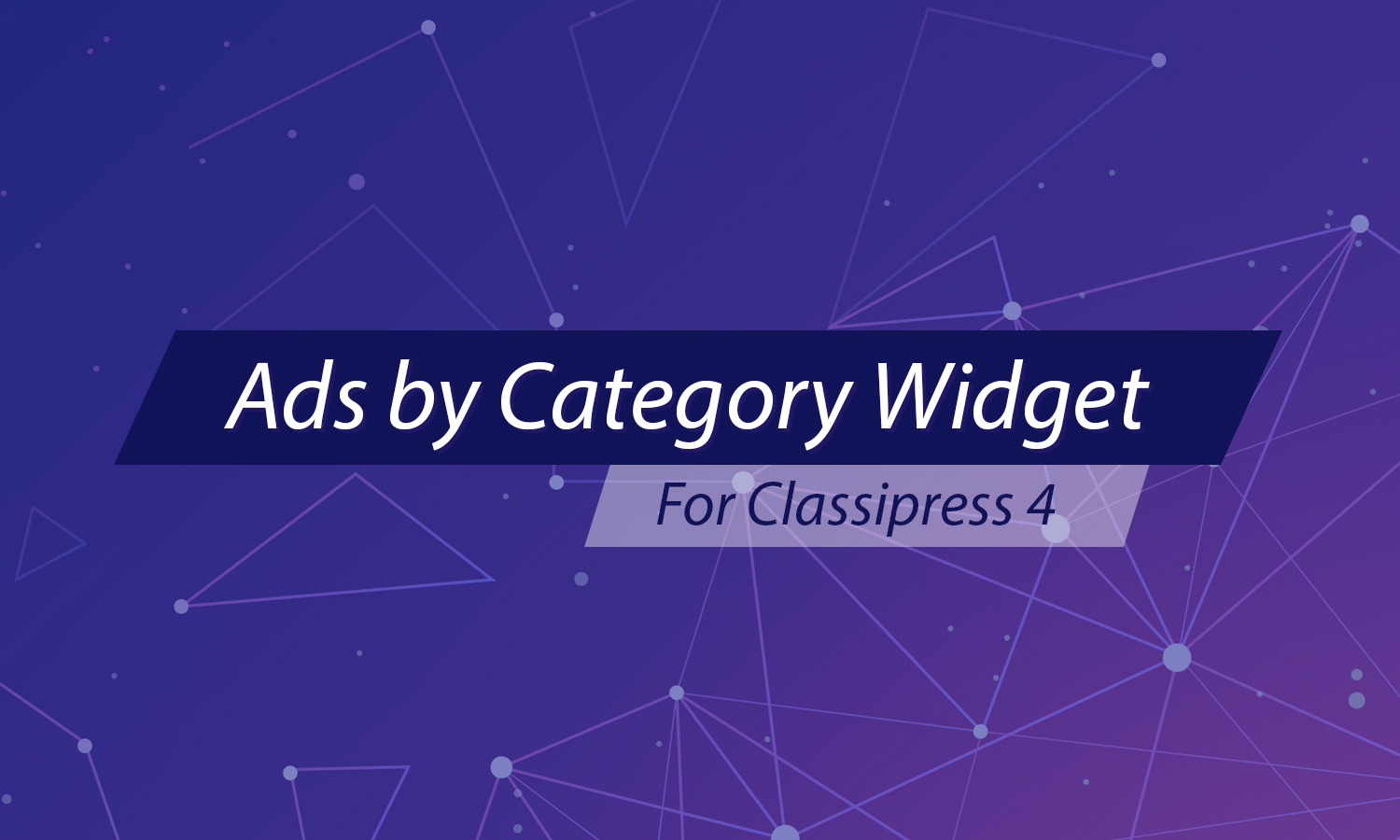Some of our themes now provides an escrow like service via the PayPal Adaptive API but before you’re able to use this service you need to request a Live AppID from PayPal. For that you’ll need to fill some details about your site and how the API will be used on your site.
This ‘How To’ should help you setup your PayPal Live Application.
Creating a new Application
To create a new application start by going to your PayPal applications account: https://www.paypal-apps.com/user/my-account/applications.
For more technical information about Adaptive Payments, visit the PayPal developer docs page.
Below you’ll find help on the information required for the application.
App Information
- Title
- Add a unique name to your application (e.g: my-freelance-marketplace).
- On what platform does your app run?
- Choose Web.
- Description
- Here you should describe your site purpose. Add your own words and add the following API use information:
-
It uses the delayed chained payments API to allow holding money as the primary receiver and releasing it after the two parties agree on a completed service. If the service is completed, the money held in escrow will automatically be transferred to the secondary receiver. Otherwise, if the service fails, the initial sender will be automatically refunded.
-
- Here you should describe your site purpose. Add your own words and add the following API use information:
- Industry and Use Cases
- Select from the Related Industry…
- Choose None of the Below.
- Select from the Use Case list below.
- Choose Services.
- Select from the Related Industry…
Services used by app
- Adaptive Payments
- Check Chained Payments (leave Basic Payments and Preapprovals unchecked)
- The payments to secondary receivers are:
- Check Delayed.
- The payments to secondary receivers are:
- Who pays the fee?
- Leave empty OR choose Primary Receiver OR Each Receiver (other options do not work with delayed chained payments). If you do select an option make sure it matches the ‘Payer’ option you’ve selected on your HireBee PayPal Adaptive Settings.
- Check Chained Payments (leave Basic Payments and Preapprovals unchecked)
- Who is the primary receiver?
- The primary receiver is your site (you) so here you need to add your application name (e:g: my-freelance-marketplace).
- Who is (are) the secondary receiver(s)?
- Add ‘service provider‘.
- Expected monthly payment volume and average transaction amount in US
- Add your expected values (your choice).
- Who is responsible for chargebacks or refunds?
- Add ‘Me‘ (as the primary receiver you are responsible for any refunds)
- Do you have an Acceptable Use Policy?
- Choose Yes.
- IMPORTANT: PayPal requires sites to have a Use Policy page like stated on their PayPal Application Policies and Guidelines page: “Publicly post an Acceptable Use Policy (AUP) and legal agreement that aligns with PayPal’s guidelines. (You may link to PayPal’s policies if you do not want to create your own.).
- You need to have a Use Policy/User Agreement page. The easiest way to do this is to have a page linked to PayPal Acceptable Use Policy, or copy&paste their policy content, alternatively, write your own policies page. If you decide to write your own policy page make sure you mention how payments and refunds are handled on your site.
- If yes, where can we find it?
- Specify the policy/terms page URL. It should contain your policies like described previously.
- Choose Yes.
- Adaptive Accounts
- Leave empty.
- 3rd Party Permissions
- Leave empty.
- Invoicing
- Leave empty.
- Testing Information
- Step-by-step Payment Flows Instructions
- This input should contain the payments flow and some inform for PayPal reviewers. Just copy&paste the flow provided below:
-
1. Service buyer and service provider agree on a service
2. Service buyer transfers funds to PayPal via PayPal adaptive API
3. Service provider begins work
4. Service Completed – Funds are transferred to service provider
5. Service Canceled/Incomplete – Service buyer is fully refunded
- Step-by-step Payment Flows Instructions
- Test URL (if applicable)
- Optionally add your test site URL. You may leave it empty but PayPal reviewers may ask you access during the review phase.
- Supply Test Account Name and Password
- Add not applicable – public
- All other information is optional and you can skip it. Also, any additional options that you may see on the PayPal application form not mentioned above are not required to be filled.
- SUBMIT!
Conditional Approvement
After submitting your application the live status should be immediately set to ‘Conditionally Approved‘. This means that most of the application API services are still restricted, mainly the most important one: PayPal Delayed Chained Payments, meaning that the escrow service will still NOT work.
You’ll ONLY be able to start using escrow services on your theme after PayPal gives you confirmation on the final approvement to use the Delayed Chained Payments API service.
Approvement Confirmation
After you get the confirmation from PayPal that Chained Payments are active for your application you should be able to start using escrow services on your theme. If you have any issues please use the forums so our support team can help you further.
Important
PayPal Delayed Chained Payments imposes a 90 day limit for the funds release. We suggest informing your users about this limit and limit project development to a 90 days window. If a project runs for longer then 90 days, and the funds were not released they will be returned to the buyer (the employer).
The payment must occur within 90 days, after which you cannot complete the payment as part of the original chained payment.
Like this tutorial? Subscribe and get the latest tutorials delivered straight to your inbox or feed reader.