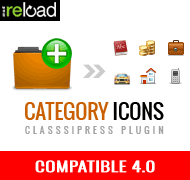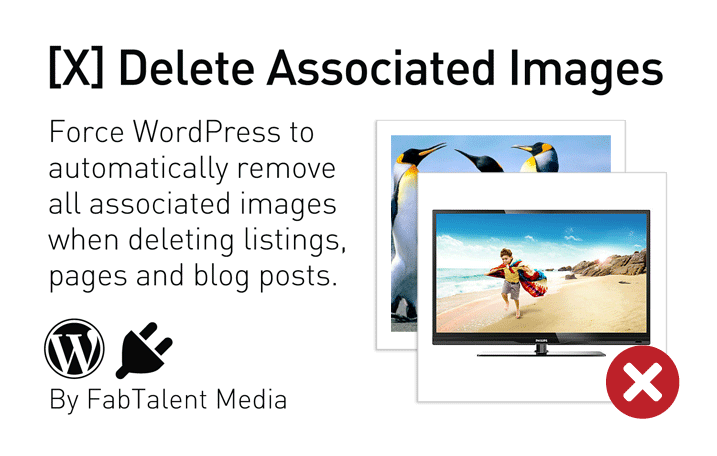Reviewing listings before they are posted is a good way to make sure that the content on your site is top-notch. We’ll show you how to turn on moderation and approve listings as they come in.
Turning on Moderation
It is very simple to turn on moderation. You can go to the Vantage settings page, and look for the tab called ‘Listings’. Under this tab there will be a check box titled ‘Moderate Listings’.
After you check this box and press save, Listings will no longer be posted immediate after they are created/purchased. Instead, they will move to the ‘Pending’ status until you have approved them. You can see all the currently pending listings by looking in the Listings list in your WordPress Administration Panel. To filter out all other listings, simply click ‘Pending’.
Approving a Listing
To approve a listing, you must press the edit button to bring up the listing’s edit page. Once you have looked over the listing and have made any edits, pressing the ‘Accept’ button in the moderation queue box will approve the listing.
Before approval, you’ll notice that the ‘Pricing Info’ box will be empty. This box includes all of the information for how long a listing will remain on your site, whether or not it is featured, etc. Once you approve a listing, any plans or add-ons that were purchased will be applied.