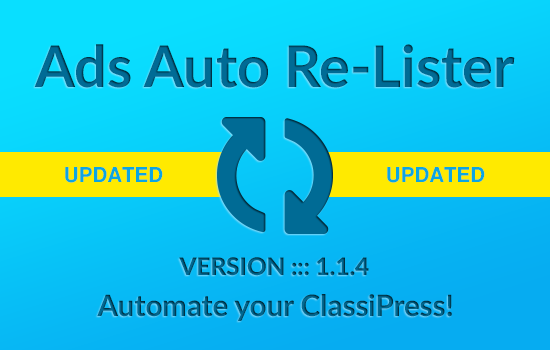This tutorial specifically relates to the AppThemes Forum.
If you’d like to change how often and what triggers email alerts in the forum, follow the below tutorial. We recommend either keeping the instant notification set or at the minimum daily digest to ensure you are notified of any replies.
Email Alert Setup
- First of all you need to be logged in to the AppThemes Forum.
- Then go to the navigation menu in the top right-hand corner of the screen and click on the “Settings” link.
- If you scroll down the “Settings” page, in the left-hand sidebar is the “My Settings” menu. Go to My Account ==> General Settings.
- Under the “Messaging & Notification” section, you will see a field called “Default Thread Subscription Mode” with a dropdown box next to it. You can select to either receive email notifications instantly, daily, or weekly by email to be advised of new replies within the thread.
- Scroll down the page and click “Save Changes” to these changes to take effect.
Like this tutorial? Subscribe and get the latest tutorials delivered straight to your inbox or feed reader.