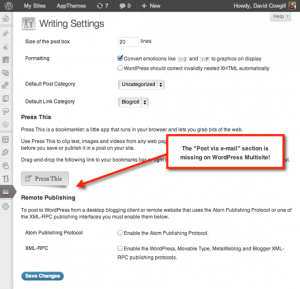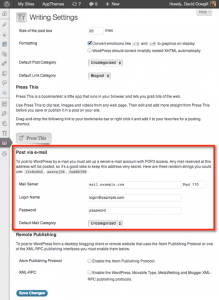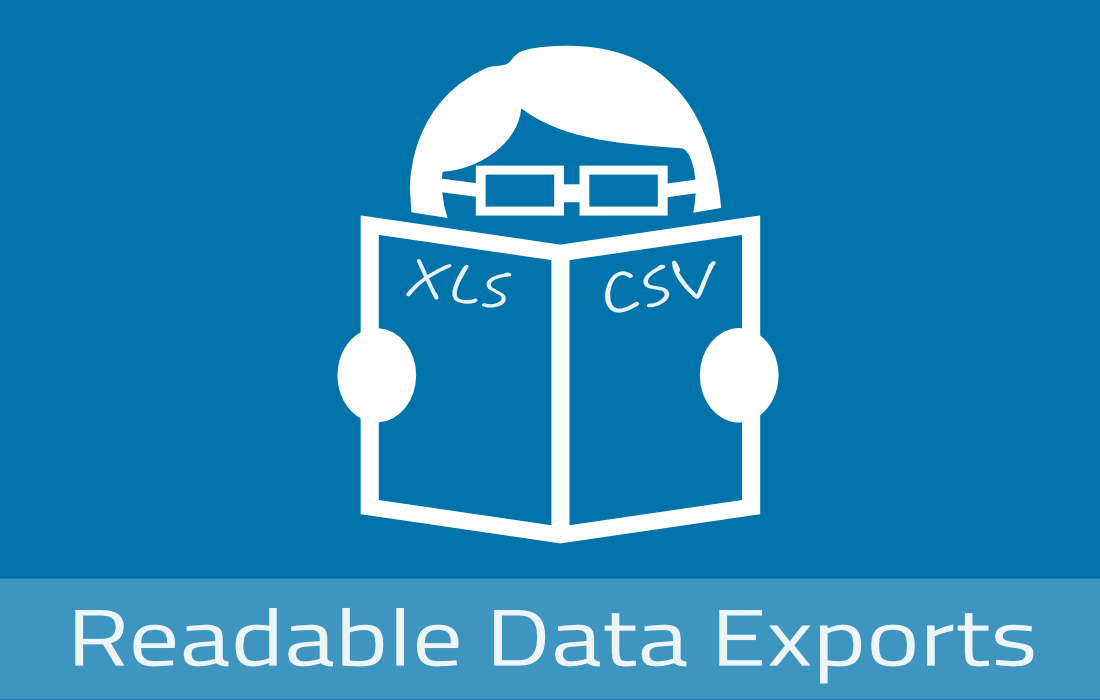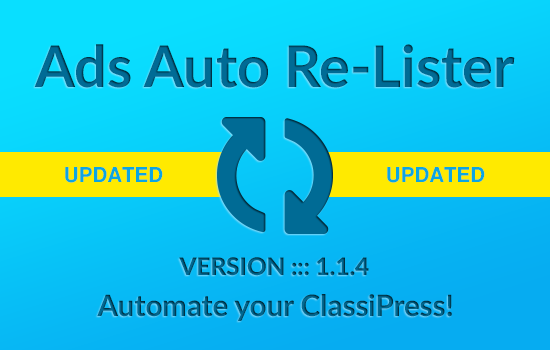Being able to publish blog posts while you’re mobile certainly has it’s benefits. The most common scenario I’ve seen relates to microblogging or posting to your company’s internal website.
For example:
- You’re out to dinner and want to share (virtually of course)
- Take a picture of your plate on your smartphone
- Create a new email with a short description
- Attach the picture and send it
- Your website receives the email and publishes it as a new post
If your website is hosted on WordPress.com, this functionality is already built in and will just work like magic. If you’re hosting your own WordPress site (the majority of us), this needs to be configured before it’ll work.
In our case, we use WordPress Multisite for all our web properties. The only problem is the “Post via e-mail” feature (under “Settings” => “Writing”) is disabled by default.
How can we configure something when the options aren’t even there? After some digging through the WordPress code, we found the solution.
Add the following code to your wp-config.php file.
define( 'POST_BY_EMAIL', true ); |
Now, go back to “Settings” => “Writing” and you’ll see the “Post via e-mail” section.
Setting this all up goes beyond the scope of this tutorial but you can read the Post to your Blog Using Email article on WordPress.org.
Like this tutorial? Subscribe and get the latest tutorials delivered straight to your inbox or feed reader.