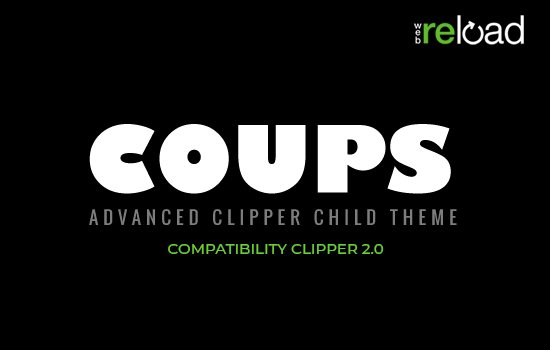Using PDT, we are able to offer an even higher level of security for PayPal transactions. PDT is completely optional in Vantage. We recommend the use of PDT, but you can rest assured that if you choose not to use PDT, your PayPal transactions will still be very secure.
Below are the instructions on how to enable PDT for your Vantage install:
Note: In order to use PDT, you will need a PayPal business account. Upgrading is easy and free. Just log into your PayPal account and click Upgrade.
- Log into your PayPal account
- Click My Account > Profile
- Click Selling Tools
- Under Selling Online, look for Website Preferences and click Update on the far right
- Website Payment Preferences page
- Under Auto Return for Website Payments, click On
- Enter a URL in the Return URL field (see extra notes below)
- Scroll down to Payment Data Transfer and click On
- Scroll to the bottom of the page and click the Save button
- PayPal will return a message in a green box that reads: “You have successfully saved your preferences. Please use the following identity token when setting up Payment Data Transfer on your website.”
- After the message will be a very long string of numbers and letters
- This is your ID token
- Copy the ID token
- In the left column menu in the Vantage admin, go to Vantage > Settings
- Click the Save Changes button
- Click the Payments tab
- Scroll down to Enable Gateways
- Next to PayPal, check the box marked Enable
- Click the PayPal tab
- Under Payment Data Transfer (PDT)
- Check the box to the right of Enable PDT
- Paste your token into the field to the right of Identity Token
- Click the Save Changes button
- PayPal PDT is now enabled
Notes for Return URL:
- If you have no other sites that use PDT, you can enter any URL into Return URL. Vantage controls the return URL and overrides any URL entered into Return URL. Regardless, we recommend entering your site’s root URL (IE: www.yoursite.com)
- If you have another site that uses PDT, you should enter the return URL that you prefer for that site. Again, Vantage controls the return URL for your Vantage site and does not use the return URL provided on your PayPal account.
Like this tutorial? Subscribe and get the latest tutorials delivered straight to your inbox or feed reader.