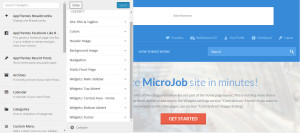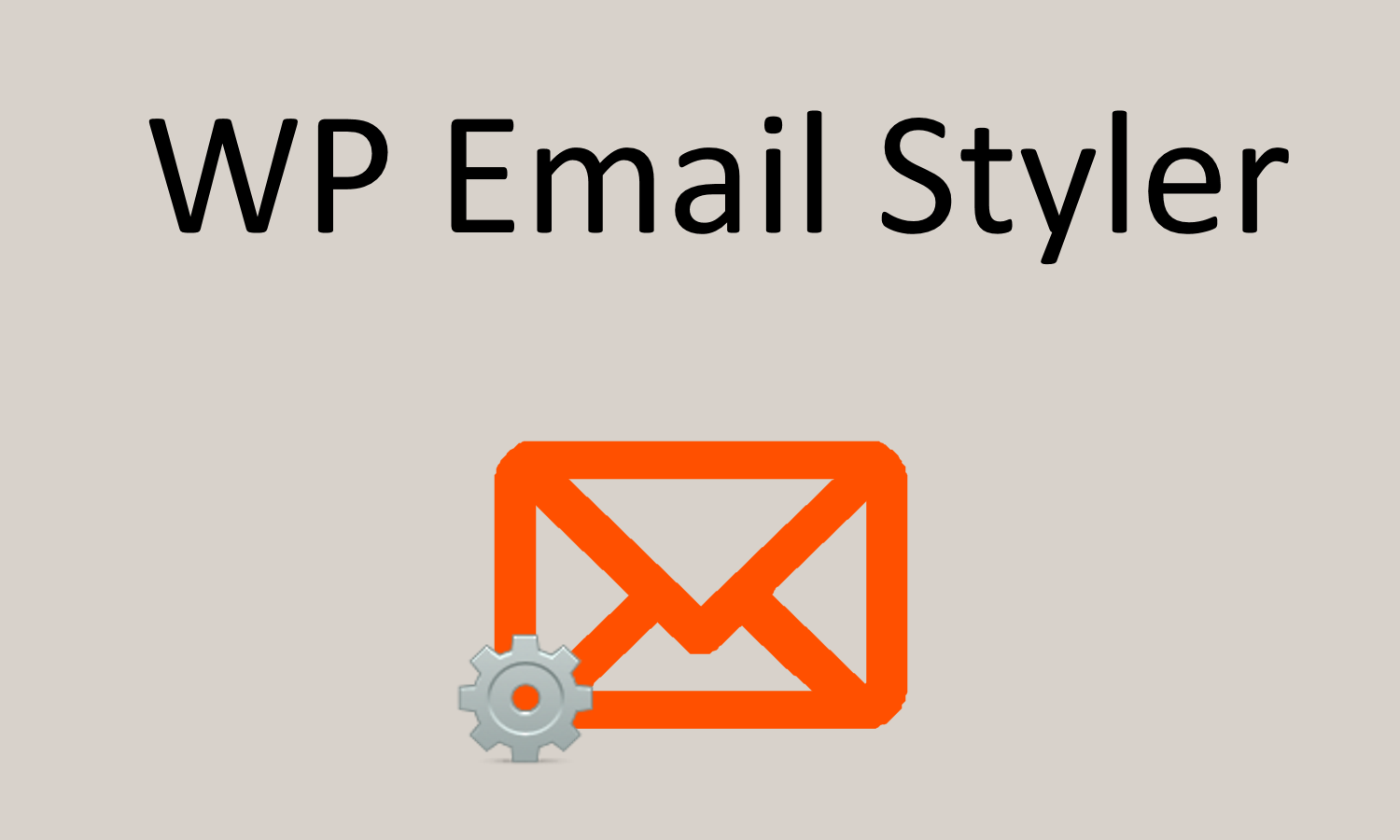You can add some customization to your Taskerr website by changing some of the appearance settings or select one of the 5 color schemes from WordPress>Appearance>Customize. More info on WordPress Appearance settings can be found in the WordPress Codex.
Appearance
From here you can customize your
- Title and Tagline
- Colors-Choose between 5 color schemes
- Header image
- Background image
- Navigation-Taskerr comes with a menu that you can modify from Appearance>Menus
- Static Front page
- Widgets Main Sidebar
- Widgets Top Advert
- Widgets Bottom Advert
- Widgets Central Area Home
- Widgets Footer
- Widgets Page
- Widgets Blog
You can find more information about the Widgets here.