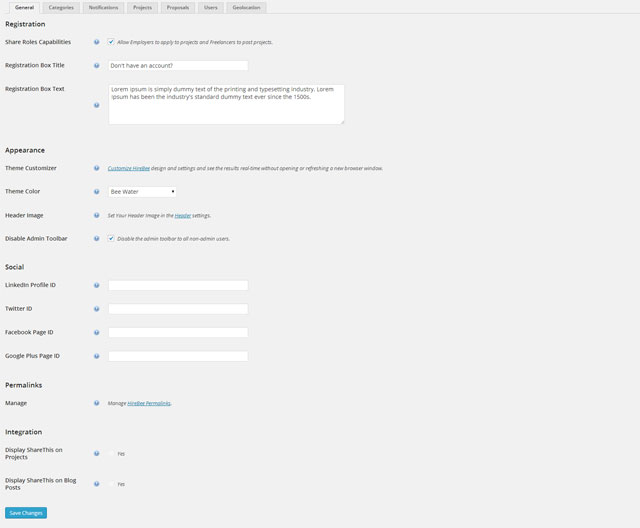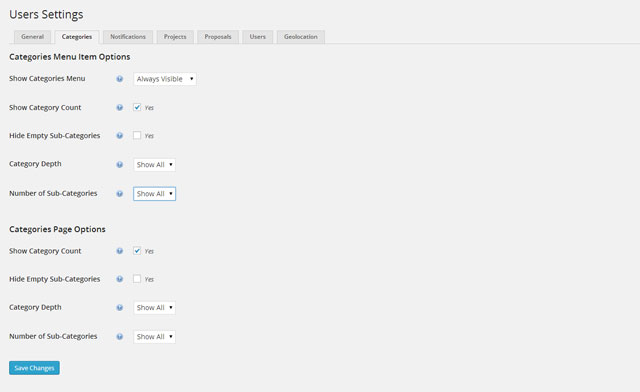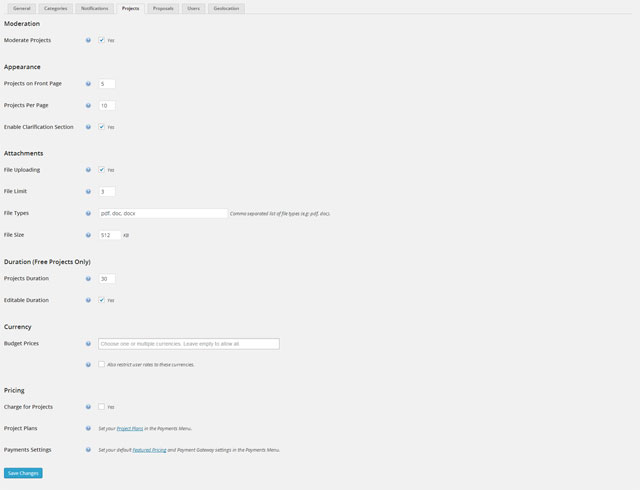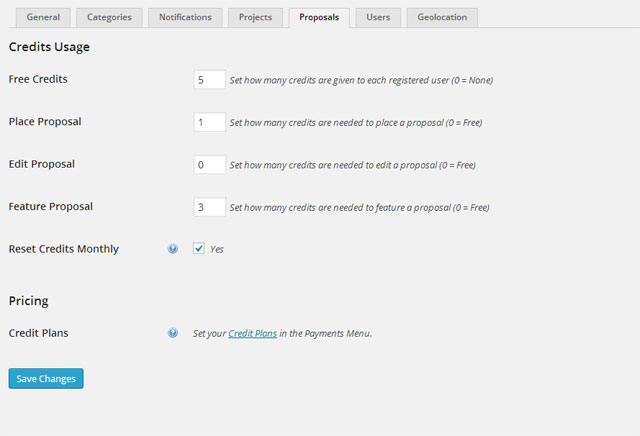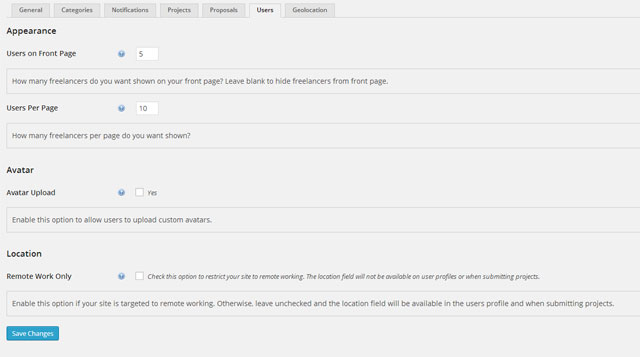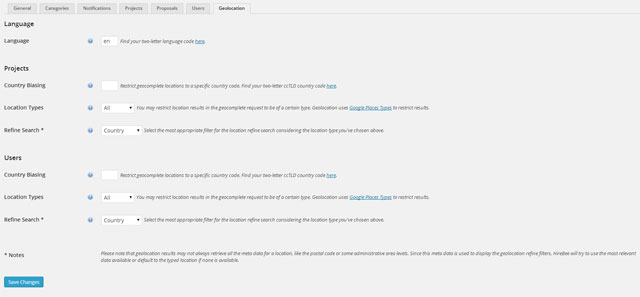HireBee comes pre-loaded with settings to change how your site functions. The basic settings for HireBee can be found under the Settings page in the HireBee Theme menu.
Settings are organized by Tabs and grouped by the type of settings they relate to. The settings menu is located under HireBee > Settings.
General
Registration
- Share Roles Capabilities – Allow Employers to apply to projects and Freelancers to post projects.
- Registration Box Title – The title displayed on the small registration box to the right of the login form.
- Registration Box Text – The title displayed on the small registration box to the right of the login form.
Appearance
HireBee comes with some basic appearance options to allow you to personalize your site. Further appearance modifications should be done using a child theme.
- Theme Customizer
- Theme Color (HireBee Theme > Settings > General)
- Available color options are: Modern, Green, Water, Urban, and Dark. Select any color and press save to see the new style on your site. You can also use the Live Preview functionality of WordPress to preview the different color options before publishing them to your users.
- Header Image (Appearance > Header)
- You can select your own header image to be in the in the theme header by going to the ‘Header’ section of WordPress’s Appearance menu.
- Disable Admin Toolbar
Social
Your site’s Social media links.They will be displayed on the top navigation bar.
- LinkedIn Profile ID
- Twitter ID
- Facebook Page ID
- Google Plus Page ID
Integration
- Display ShareThis on Projects – requires the ShareThis plugin
- Display ShareThis on Blog Posts – requires the ShareThis plugin
Categories
Control your categories in the menu.
Categories Menu Item Options
- Show Categories Menu
- Display the categories list menu? If disabled, all related options will be ignored.
- Show Category Count
- Display the quantity of posts in that category next to the category name?
- Hide Empty Sub-Categories
- If a category has no projects, should it be hidden?
- Category Depth
- How many levels deep should the category tree traverse?
- Number of Sub-Categories
- How many sub-categories of each parent category should be shown?
Control your categories in the categories page.
Categories Page Options
- Show Categories Menu
- Display the categories list menu? If disabled, all related options will be ignored.
- Show Category Count
- Display the quantity of posts in that category next to the category name?
- Hide Empty Sub-Categories
- If a category has no projects, should it be hidden?
- Category Depth
- How many levels deep should the category tree traverse?
- Number of Sub-Categories
- How many sub-categories of each parent category should be shown?
Notifications
Turn on/off notifications for:
- New projects
- New proposals
- New reviews
Projects
Moderation
- Moderate Projects
- Do you want to moderate new projects before they are displayed live?
Appearance
- Projects on Front Page
- How many projects do you want shown on your front page? Leave blank to hide projects from front page.
- Projects Per Page
- How many projects per page do you want shown?
- Enable Clarification Section
- Enabling this option allows freelancers to post public questions on project pages.
Attachments
- File Uploading
- File Limit
- File Types
- Comma separated list of file types (e.g: pdf, doc).
- File Size
Duration (Free Projects Only)
- Projects Duration
- Editable Duration
Currency
- Budget Prices
- Select allowed currencies for budget prices. If left blank, all currencies in Payments Settings will be selectable.
- Also restrict user rates to these currencies.
- Check this option to restrict user rates currencies to budget currencies. Leaved unchecked to allow user rates on any currency.
Pricing
- Charge for Projects
- Do you want to charge for posting a project on your site? You can manage your Payments Settings in the Payments Menu.
- Project Plans
- Manage your Project Plans, which are packages of pricing and feature options that are offered.
- Payments Settings
- Manage default Payments Settings including featured pricing and duration, enable/disable available payment gateways, and manage individual payment gateway’s settings.
Proposals
Credits Usage
- Free Credits
- Set how many credits are given to each registered user
- Place Proposal
- Set how many credits are needed to place a proposal
- Edit Proposal
- Set how many credits are needed to edit a proposal
- Feature Proposal
- Set how many credits are needed to feature a proposal
- Reset Credits Monthly
- If checked, user credits will be reset to the number you set in ‘Free Credits’, on the 1st day of each month. For users with paid credits, the extra credits will be added to their total.
Pricing
- Credit Plans
- Set your Credit Plans in the Payments Menu.
- Manage your Credits Plans which are packages of bundled credits.
Users
Appearance
- Users on Front Page
- How many freelancers do you want shown on your front page? Leave blank to hide freelancers from front page.
- Users Per Page
- How many freelancers per page do you want shown?
Avatar
- Avatar Upload
- Enable this option to allow users to upload custom avatars.
Location
- Remote Work Only
- Check this option to restrict your site to remote working. The location field will not be available on user profiles or when submitting projects.
- Enable this option if your site is targeted to remote working. Otherwise, leave unchecked and the location field will be available in the users profile and when submitting projects.
Geolocation
Language
- Find your two-letter language code here.
Projects
- Country Biasing
- Restrict geocomplete locations to a specific country code. Find your two-letter ccTLD country code here.
- Only locations within the specified country will be retrieved. Leave blank to allow locations from any country.
- Location Types
- You may restrict location results in the geocomplete request to be of a certain type. Geolocation uses Google Places Types to restrict results.
- You can read more about each type here. If no restrictions are specified, the geolocation will retrieve all location types.
- Refine Search
- Select the most appropriate filter for the location refine search considering the location type you’ve chosen above.
- Choose how users should filter locations when searching/browsing projects. Note that postal codes might not always be available on all locations. In these cases, the typed location will be displayed, instead.
Users
- Country Biasing
- Restrict geocomplete locations to a specific country code. Find your two-letter ccTLD country code here.
- Only locations within the specified country will be retrieved. Leave blank to allow locations from any country.
- Location Types
- You may restrict location results in the geocomplete request to be of a certain type. Geolocation uses Google Places Types to restrict results.
- You can read more about each type here. If no restrictions are specified, the geolocation will retrieve all location types.
- Refine Search
- Select the most appropriate filter for the location refine search considering the location type you’ve chosen above.
- Choose how users should filter locations when searching/browsing projects. Note that postal codes might not always be available on all locations. In these cases, the typed location will be displayed, instead.
* Notes
Please note that geolocation results may not always retrieve all the meta data for a location, like the postal code or some administrative area levels. Since this meta data is used to display the geolocation refine filters, HireBee will try to use the most relevant data available or default to the typed location if none is available.