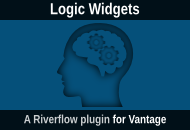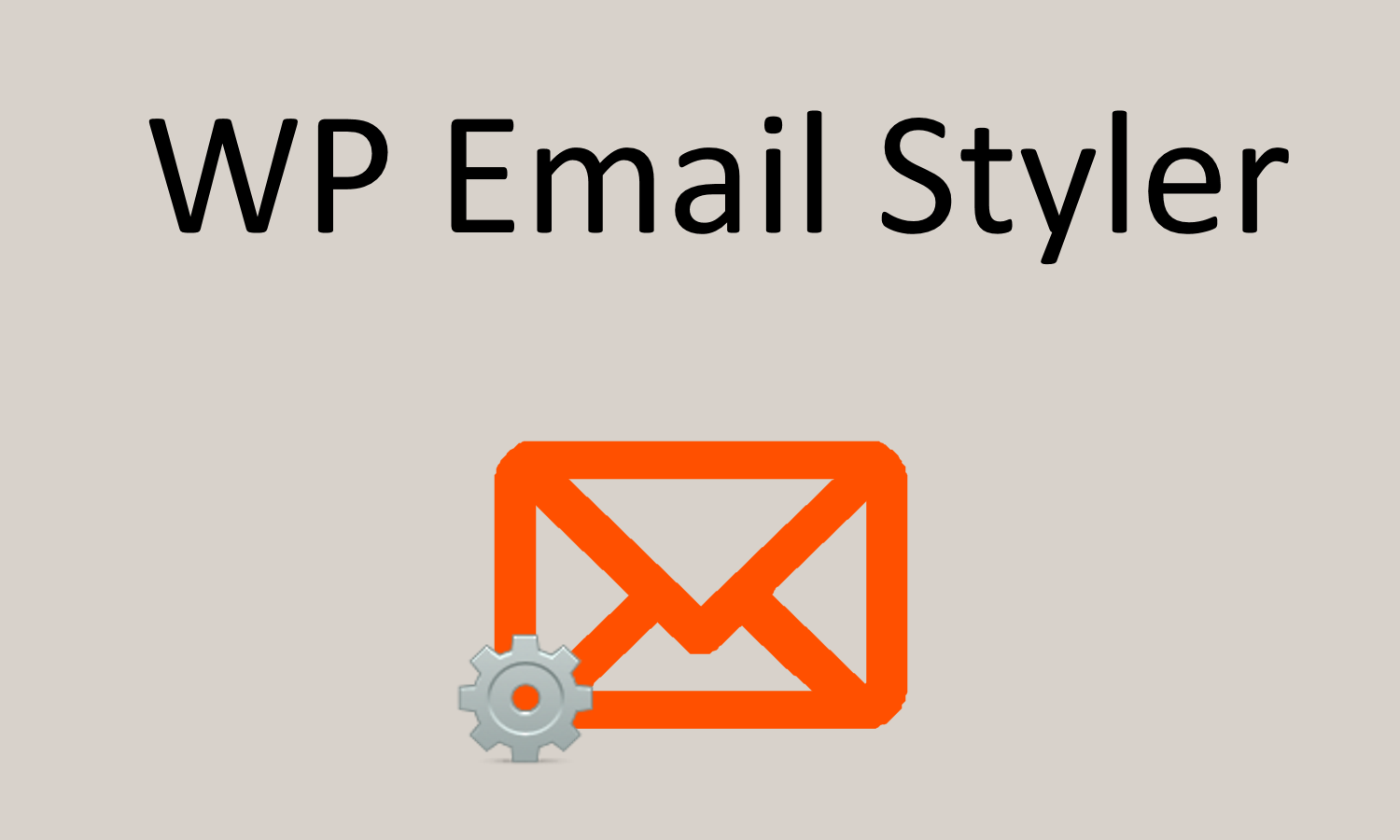If you have purchased the Standard Edition license, and later realize that you would like access to the .psd Photoshop design files, you can easily upgrade your license to the Developer Edition.
- Log into your AppThemes customer dashboard.
- Select the “Purchase Themes” link located in the “Member Options” sidebar menu on the right-hand side.
- Check the box next to the “Upgrade” product license title and proceed with your purchase.
You will only need to pay the difference between license types. Once your transaction has been completed, you will see the upgraded license link on your customer dashboard under “Your Purchases”. If you don’t see it immediately, please be patient. Sometimes there is a delay in processing the transaction (5-10 minutes). If for some reason it still does not appear after that amount of time, please contact our support team to assist you.