Providing site owners with as much information as possible about the state and history of an order is important for debugging and customer service.
Our Order Logging API allows you to keep track of what has happened on an order through its lifetime so site owners can diagnose problems and provide customer service to their users.
Viewing Logs
Site owners can view the order log through the order page in the backend of the site. Along with the general information, they can see a message log of everything that has happened to the order.
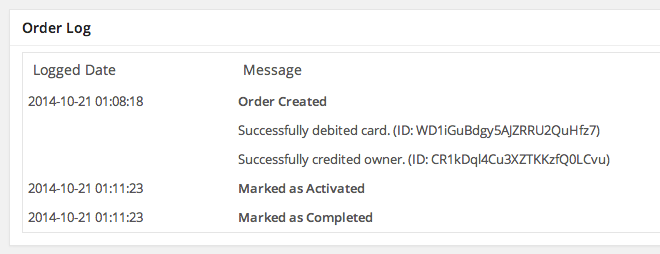
Balanced Payments records the transaction IDs for owners reference.
Payments automatically logs some events such as state changes, order creations/duplication, and other various actions.
Logging Messages
You can log your own messages on any order through its add_log() method.
$order->add_log( 'My message goes here' ); $order->add_log( 'My major message goes here', 'major' ); |
All messages have an importance level that helps identify its styling in the log. For messages that are purely informational (transaction information, validation, etc), the info type should be used.
For messages representing minor events (partial payments, server messages, etc), minor should be used.
For major events (transfers clearing, failed payments, chargeback, etc), major should be used.


