The appthemes_add_submenu_page action hook is triggered within the WordPress admin theme option pages. This hook provides no parameters but must be used in conjunction with the appthemes_add_submenu_page_content function in order to work properly.
appthemes_add_submenu_page(); |
Usage
This example creates a brand new option menu item called, “My Menu Name” within the AppThemes option menu. You will need to paste this code within your functions.php theme file.
function my_custom_appthemes_admin_page() { add_submenu_page('admin-options.php', 'My Page Title', 'My Menu Name' , 'manage_options', 'my-page-url', 'my_custom_appthemes_admin_page_content'); } add_action('appthemes_add_submenu_page', 'my_custom_appthemes_admin_page', 10); |
As you can see, this admin hook uses the WordPress function add_submenu_page with the following syntax:
add_submenu_page( $parent_slug, $page_title, $menu_title, $capability, $menu_slug, $function); |
The parameters can all be changed except for the following:
- $parent_slug – must always be set to ‘admin-options.php’
- $capability – should be set to ‘manage_options’ or higher permissions (see WordPress Roles and Capabilities)
- $function – must match the name of your appthemes_add_submenu_page_content function
Example
This example puts all the pieces together by using both the appthemes_add_submenu_page and appthemes_add_submenu_page_content functions to create a new admin theme sub-menu, sub-menu page, and saves the options to the WordPress database.
You would need to place this code in your functions.php file.
<?php // hook into the theme menu and create a sub-menu item function my_custom_appthemes_admin_page() { add_submenu_page('admin-options.php', 'My Page Title', 'My Menu Name' , 'manage_options', 'my-page-url', 'my_custom_appthemes_admin_page_content'); } add_action('appthemes_add_submenu_page', 'my_custom_appthemes_admin_page', 10); // create the actual page and new field(s) function my_custom_appthemes_admin_page_content() { global $app_abbr; $my_options = array( array( 'type' => 'tab', 'tabname' => __('Tab Title', 'appthemes')), array( 'name' => __('Section Title', 'appthemes'), 'type' => 'title', 'desc' => '', 'id' => ''), array( 'name' => __('Option Name','appthemes'), 'desc' => '', 'tip' => __('Enter your tooltip text here.','appthemes'), 'id' => $app_abbr.'_custom_field_name', 'css' => 'min-width:100px;', 'std' => 'yes', 'vis' => '', 'req' => '', 'js' => '', 'min' => '', 'type' => 'select', 'options' => array( 'yes' => __('Yes', 'appthemes'), 'no' => __('No', 'appthemes'))), array( 'type' => 'tabend'), ); // update and save the options in the WordPress database on form submit appthemes_update_options($my_options); ?> <div class="wrap"> <div class="icon32" id="icon-tools"><br/></div> <h2><?php _e('Testing','cp') ?></h2> <form method="post" id="mainform" action=""> <p class="submit btop"><input name="save" type="submit" value="<?php _e('Save changes','appthemes') ?>" /></p> <?php appthemes_admin_fields($options_testing); ?> <p class="submit bbot"><input name="save" type="submit" value="<?php _e('Save changes','appthemes') ?>" /></p> <input name="submitted" type="hidden" value="yes" /> </form> </div> <?php } add_action('appthemes_add_submenu_page_content', 'my_custom_appthemes_admin_page_content', 10); ?> |
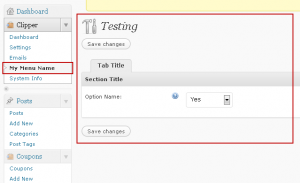 So what does all that code actually do? It creates a new theme admin sub-menu called “My Menu Name”. When you click on it, you’ll see a new page with one drop-down option called “Option Name”.
So what does all that code actually do? It creates a new theme admin sub-menu called “My Menu Name”. When you click on it, you’ll see a new page with one drop-down option called “Option Name”.
If you save the page, you’ll instantly save that admin option in the WordPress options table. Then you can write a function or if statement to execute based on the value.
A simpler test would be to just echo the value by using the WordPress ‘get_option’ function like this:
<?php echo get_option( $app_abbr.'_custom_field_name' ); ?> |
Paste that anywhere in your theme index.php template and you should see either a ‘yes’ or ‘no’ printed on your screen. If not, make sure you’ve actually saved a value and that $app_abbr is globally set (i.e. global $app_abbr;).
Changelog
- since appthemes-functions.php version 1.2
Source File
appthemes_add_submenu_page() is located in includes/admin/admin-options.php.


