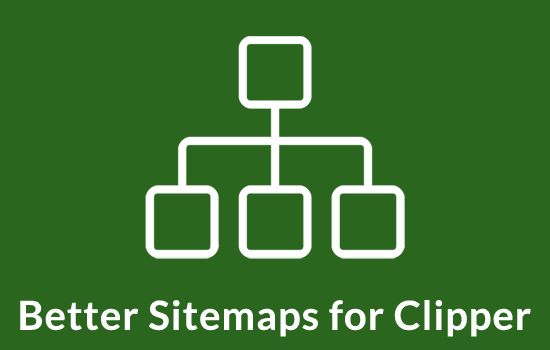We have added several custom widgets to Clipper for the maximum amount of flexibility. Clipper also works with all the WordPress pre-packaged widgets. More info on WordPress Widgets can be found on the WordPress codex.
To get to WordPress settings, go to the left sidebar menu and click Appearance then Widgets.
Please visit the Demo site to see all these widgets in action.
Widgetized areas include
- Home Page Sidebar
- Pages Sidebar
- Blog Sidebar
- Coupon Sidebar
- Store Sidebar
- Submit Coupon Sidebar
- Login Sidebar
- User Sidebar
- Footer
Clipper Custom Widgets
- Clipper Coupon Sub Categories
- Display the coupon sub categories. Use in Coupon Sidebar. Widget will be visible only on category archive page when current category has an subcategories.
- Clipper Expired Coupons
- Display the expiring soon coupons.
- Clipper Popular Coupons
- Clipper Popular Stores
- Clipper Related Stores
- Display the related stores. Use in Store Sidebar. Widget will be visible only on store archive page when current store has an sub stores.
- Clipper Popular Coupons
- Clipper Top Coupons Today
- Clipper Tabbed Blog Widget
- Clipper Coupon Categories
- Clipper Coupon Tag Cloud
- Your most used coupon tags in cloud format.
- Clipper Featured Stores
- Display stores that are marked as featured.
- Clipper Popular Searches
- Clipper Related Coupons
- Clipper Share Coupon button
- Clipper Top Coupons Overall
- Coupons in your Inbox!
- A widget to create a newsletter, make sure you check this tutorial for setting.
- Related Stores
- Show the related stores in a widget on Clipper store and coupon pages. The widget will only work in the Store Sidebar and the Coupon Sidebar, and only appear if there is at least one related store.