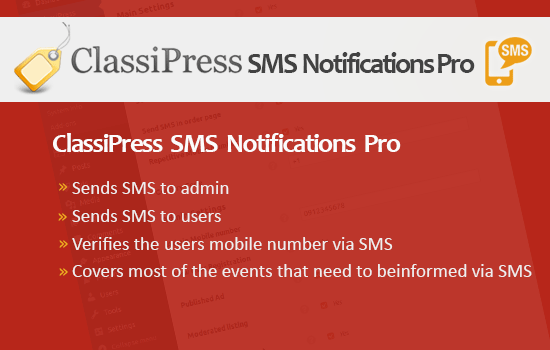Plugins are awesome. They let you customize your site in endless ways. With all that excitement it is important to remember to always update your plugins. By updating, you keep your plugins with the latest functionality, bug fixes, and more. At AppThemes, we are always updating our plugins with new bug fixes, new features, and all sorts of other goodies. So we understand just how important it is to keep your plugins up to date.
Plugins are awesome. They let you customize your site in endless ways. With all that excitement it is important to remember to always update your plugins. By updating, you keep your plugins with the latest functionality, bug fixes, and more. At AppThemes, we are always updating our plugins with new bug fixes, new features, and all sorts of other goodies. So we understand just how important it is to keep your plugins up to date.
Here are some quick steps to help you update your plugins:
Automatic Updates
If you are using plugins from the official WordPress Plugin Repository, (or are using the AppThemes Updater, below) you are in luck! Updating both themes and plugins couldn’t be easier. WordPress will automatically check for updates to plugins and notify you via the Updates section of your WordPress Administration Panel, found right under the Dashboard.
Whenever your theme or plugins have updates ready, WordPress will let you know by showing the number of updates right next to the Updates menu. You simply can click on the Updates page and follow the instruction to start updating your themes and plugins.
AppThemes Updater
Using an AppThemes plugin? Well, you’re in luck! Updating our plugins is simple and easy. By downloading the AppThemes Updater, you’ll get automatic updates pushed right to your WordPress Dashboard. When you see a notification, just follow the instructions and you’ll have your update in no time.
Check out the AppThemes Updater: