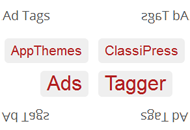ClassiPress uses custom taxonomies to manage ad categories and ad tags. This keeps everything related to your ads completely separate from your blog posts which makes things much easier to manage.
Let’s go ahead and setup your ad categories. Think about the hierarchy structure of categories you want and then start creating them. It takes some time to setup all your categories and you can always add more later but if you plan on selling ads priced per category, it’s best to knock this out now.
Setup Ad Categories
- In your WordPress admin sidebar, click on the following menus: “Ads” => “Ad Categories”
- Just like the regular category page, you can easily add top level categories to your site.
- To create a second-level category/subcategory, create a new category and then assign it to a parent category.
For example, create a top-level category called “Autos”. Then create a category called “Cars” and then assign it the parent category of “Autos”. Now you and your customers can use these categories to better allow site users to find what they are looking for.