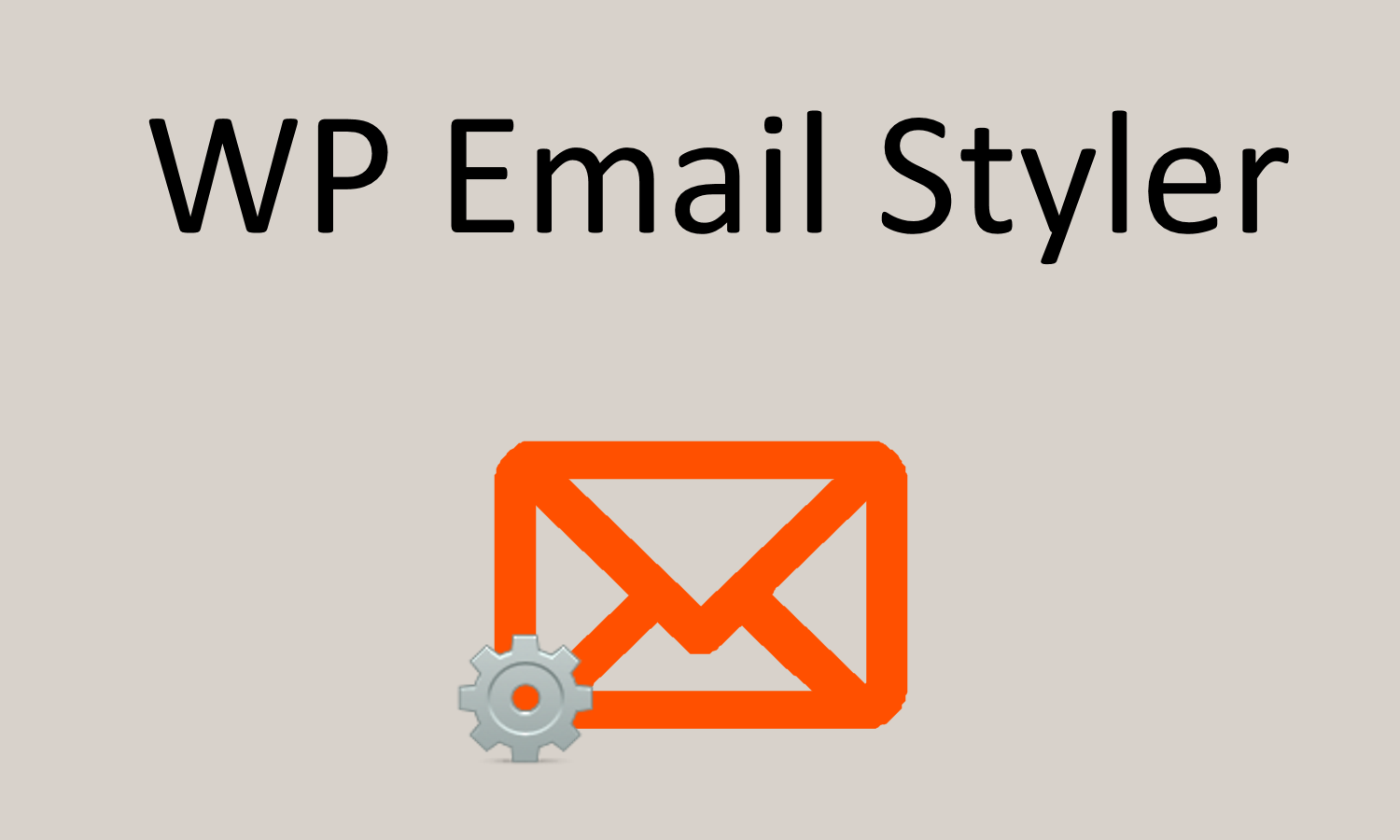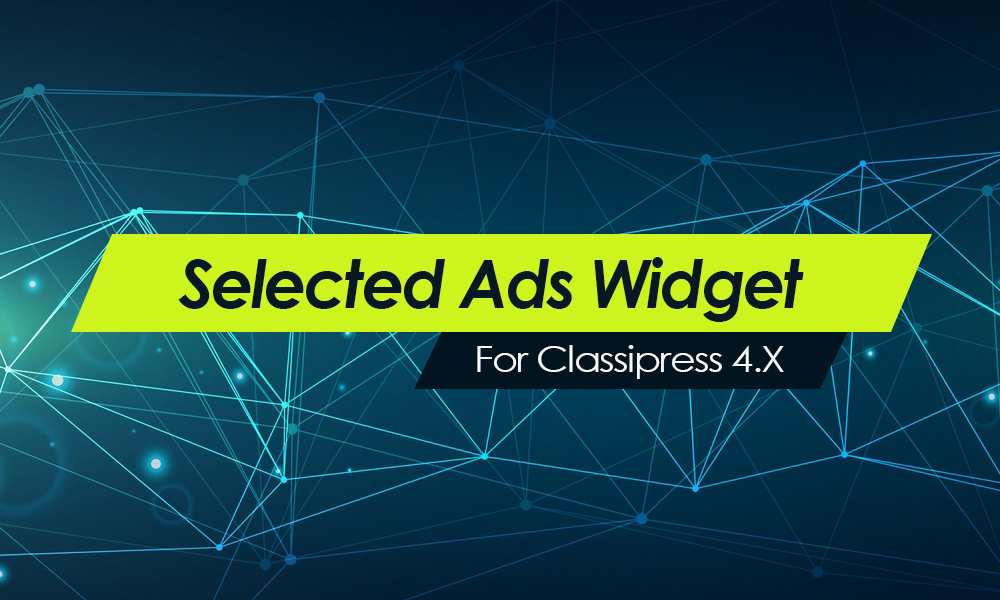You can add some customization to your Vantage website by changing some of the appearance settings. More info on WordPress Appearance settings can be found in the WordPress Codex.
To get to WordPress settings, go to the left sidebar menu and click Appearance.
Widgets – see the following page for more about Vantage widgets.
Menus
- Vantage comes with a preset menu named “Header” with the following menu items
- Categories
- Create Listing
- Blog
- Vantage also comes with the following pages that can be easily added to any menu: Purchase Listing, Create Listing, Categories, Listings, Blog, Edit Profile, Sample Page
- Categories drop down
- If the Categories page is added to the “Header menu”, it will include a drop down.
- Settings for the category drop down can be found in Vantage > Settings > General
- You can also add the Categories page to the footer menu but the drop will not appear in the footer menu
Background
- Adding a background image or a background color does not change the background of the page – only the background at the top of the page
- Once the background image or color is removed, the default Vantage background is reinstated
Header
- Upload Image
- If you have a custom logo that you would like to use for your site, you can add it here.
- Adding an image, replaces the Vantage logo
- WordPress 3.3.2 requires a 400px x 70px image. This will change with WordPress 3.4.
- You can remove the image anytime after adding it. The Vantage logo will reappear after when the header image is removed.
- Text Color
- This will only affect the color of the tagline text.