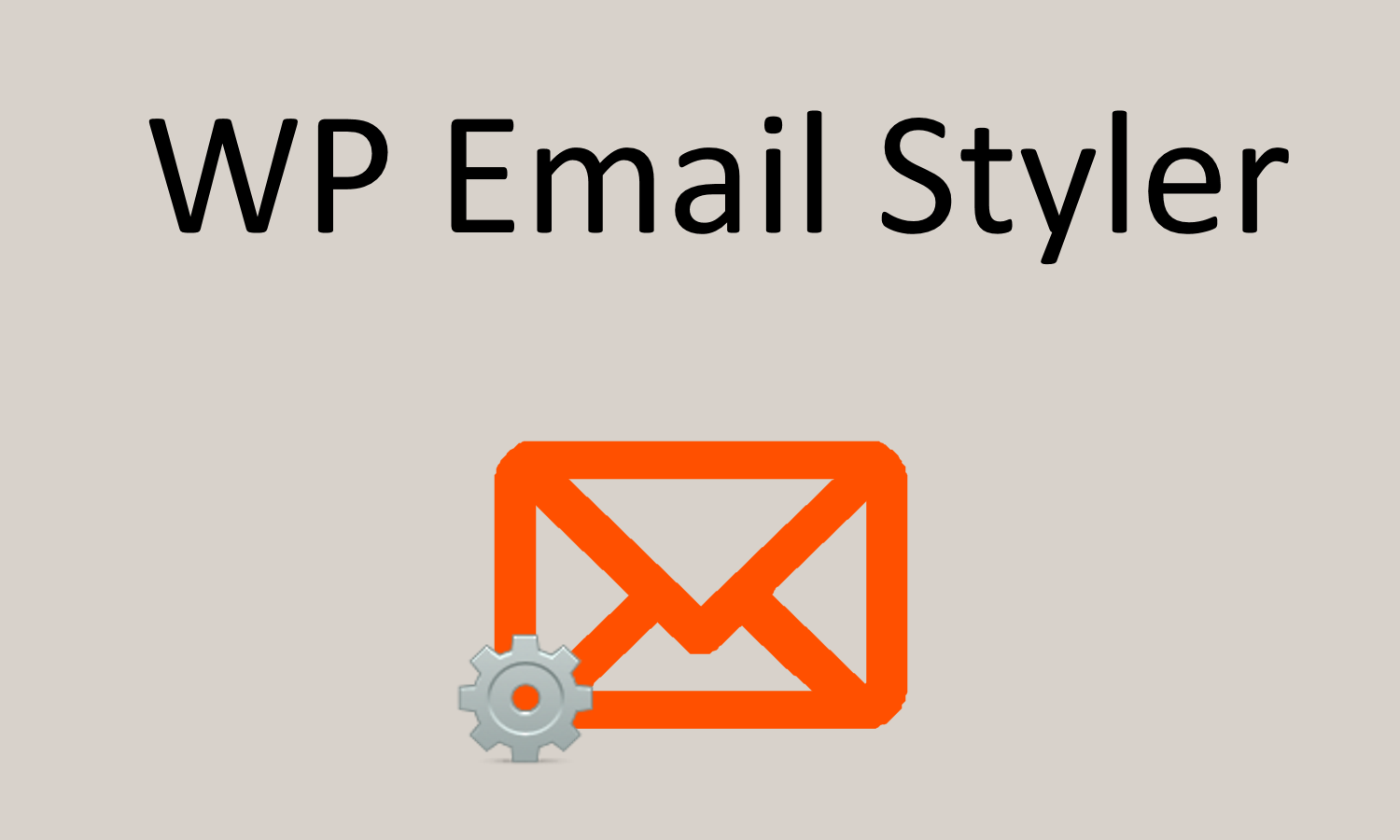Our themes come with several different sidebars and one footer which are all widget-enabled. This makes adding or removing sidebar elements a breeze with drag-and-drop.
There are several widgets to choose from and you can decide what the order should be. You are also able to download other WordPress plugins and use those widgets as well.
Some of the most popular widgets included with our themes are the Facebook like box, real-time Twitter, most popular, and recent blog posts.
Setting up Widgets
- Go to “Appearance” => “Widgets”. Here you will see all your available widgets and on the far right, you will see your sidebars.
- Start with the first sidebar which is typically your home page sidebar. Drag over the widgets you’d like to include. Each widget will have it’s own set of options which you will need to go through and setup.
- Continue going through the rest of the sidebars until you are happy with all the widgets.
- In some of our themes, the footer also uses the sidebar widget capability and has room for widgets. Drag over the ones you want and then take a look at your site.
Like this tutorial? Subscribe and get the latest tutorials delivered straight to your inbox or feed reader.