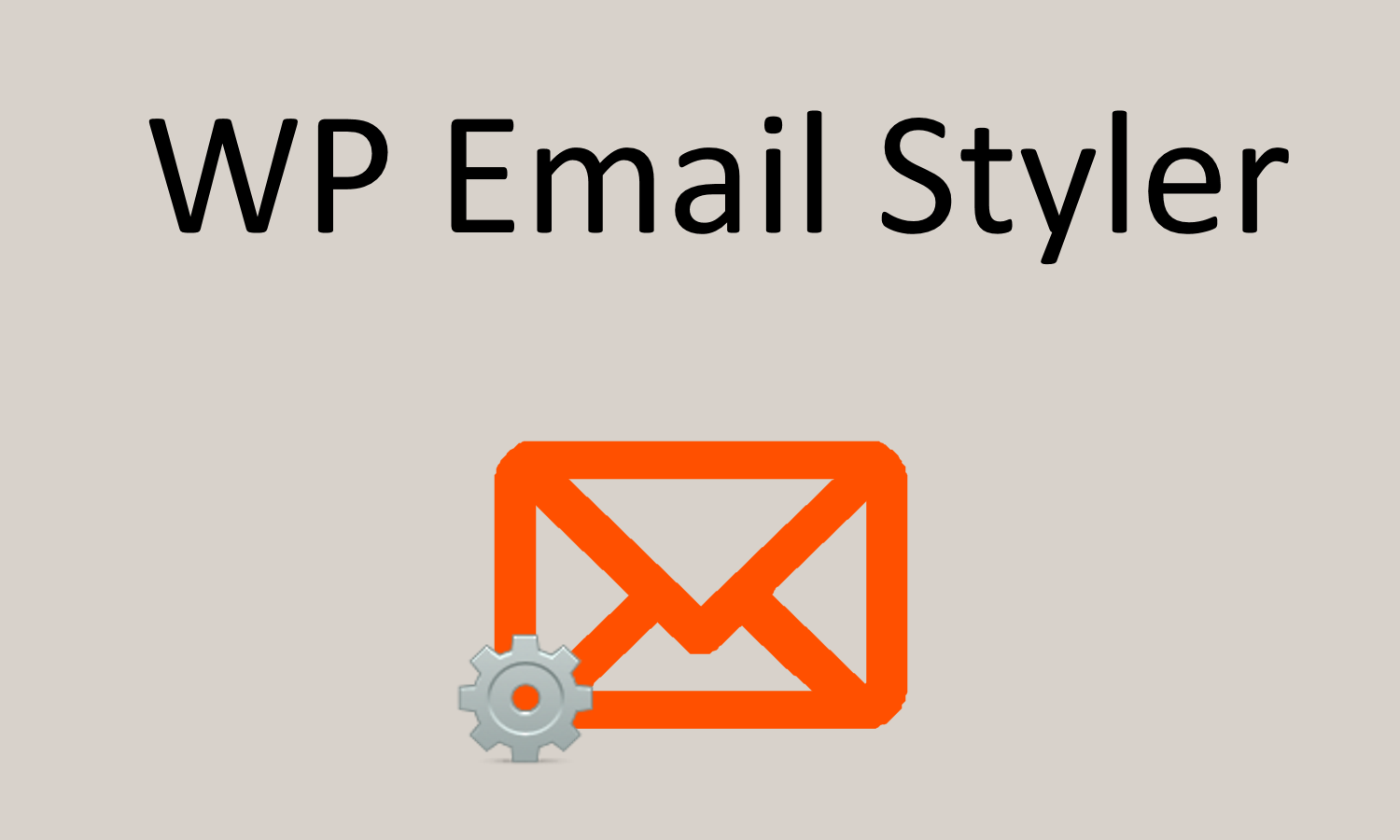The AppThemes Updater plugin allows you to automatically update your themes. This functionality used to be built into our products but there were some limitations prompting us to separate it as a plugin. Read the full announcement on our blog.
Installing the Plugin
- Log in to your customer account and download the AppThemes Updater plugin found under the “Add-ons” section.

- Save the plugin to your desktop or another place you can easily find it later.
- Open your WordPress site in another browser tab and log in.
- Navigate to “Plugins” => “Add New”. Click on “Choose File”.
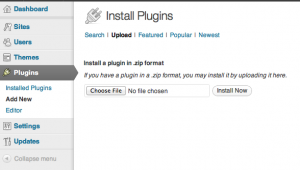
- Browse to the appthemes-updater.zip file you previously downloaded and select it.
- Click the “Install Now” button.
- After it installs, you’ll need to activate it.
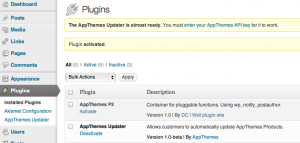
- Next follow the yellow box instructions and click on the “enter your AppThemes API key” link. It will require you to log in to your AppThemes customer account first. Then copy your unique AppThemes API key from the box. Don’t share it with anyone else (except other clients if applicable).
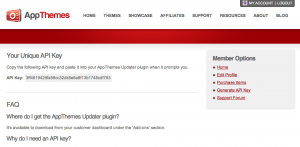
- Go back to your WordPress admin area and paste in your unique AppThemes API key. Save and then your plugin is all set!
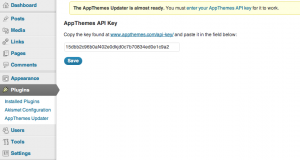
Auto updates will always require your action when an update is available. You’ll be prompted with a message the next time you log in. Enjoy!
Like this tutorial? Subscribe and get the latest tutorials delivered straight to your inbox or feed reader.