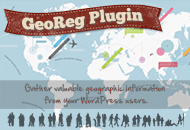This function executes in forms/step2.php to allow gateways to hook into the payment selection dropdown.
To learn more about processing payments in ClassiPress, read this tutorial.
Usage
Your code should output an HTML option field.
<?php function your_payment_option(){ echo '<option value="your_payment_type">' . __( 'Your Payment Type', 'appthemes' ) . '</option>'; } add_action( 'cp_action_payment_method', 'your_payment_option' ); |
Example
<?php function buystuff_payment_option(){ if( get_option('bs_enable', false) ){ echo '<option value="buystuff">' . __( 'BuyStuff', 'bs' ) . '</option>'; } } add_action( 'cp_action_payment_method', 'buystuff_payment_option' ); ?> |
Changelog
- since 1.1
Source File
cp_action_payment_method() is located in forms/step2.php.